Ever stared at a blank email, struggling to find the right words? You’re not alone. Many of us waste precious minutes (or hours!) crafting emails that could be written in seconds with the right tools. That’s where AI email writers come in – they’re changing how we handle daily communication by taking the guesswork out of email writing. More businesses and professionals are turning to these AI tools because they save time while still sounding professional and personal. In this guide, we’ll look at what AI email writers are, their benefits, how to pick the right one, and tips for using them effectively. Whether you’re sending business proposals or quick responses, you’ll learn how AI can make email writing easier.
Table of Contents
What is an AI Email Writer?
An AI email writer is simply a tool that helps you draft emails faster. It uses artificial intelligence to understand what you’re trying to say and suggests complete emails or parts of emails based on a few details you provide. Think of it as a smart assistant that knows how to write professional emails based on your needs – whether it’s following up with a client, sending a thank-you note, or creating a sales pitch.
Key functionalities and how it differs from AI email assistants
- Email writers create complete drafts from scratch, while assistants mainly edit existing content
- Writers focus on generating full email content; assistants typically handle grammar and small improvements
- Email writers can match different tones (formal, friendly, urgent) based on your needs
- Writers often include templates for specific situations like sales or customer service
- AI email writers typically work faster for creating first drafts than traditional writing methods
The impact of AI on email communication
AI is making email writing much less of a chore. People who used to spend 30 minutes crafting an important email can now get a solid draft in seconds. This change means faster responses, more consistent messaging across teams, and less stress about writing. For businesses, it means employees can focus on more important tasks instead of staring at email drafts. The result? Communication flows more smoothly, and everyone saves valuable time.
Also Read: What is Email Copywriting: Complete Guide
Why Use an AI Email Writer? Major Advantages
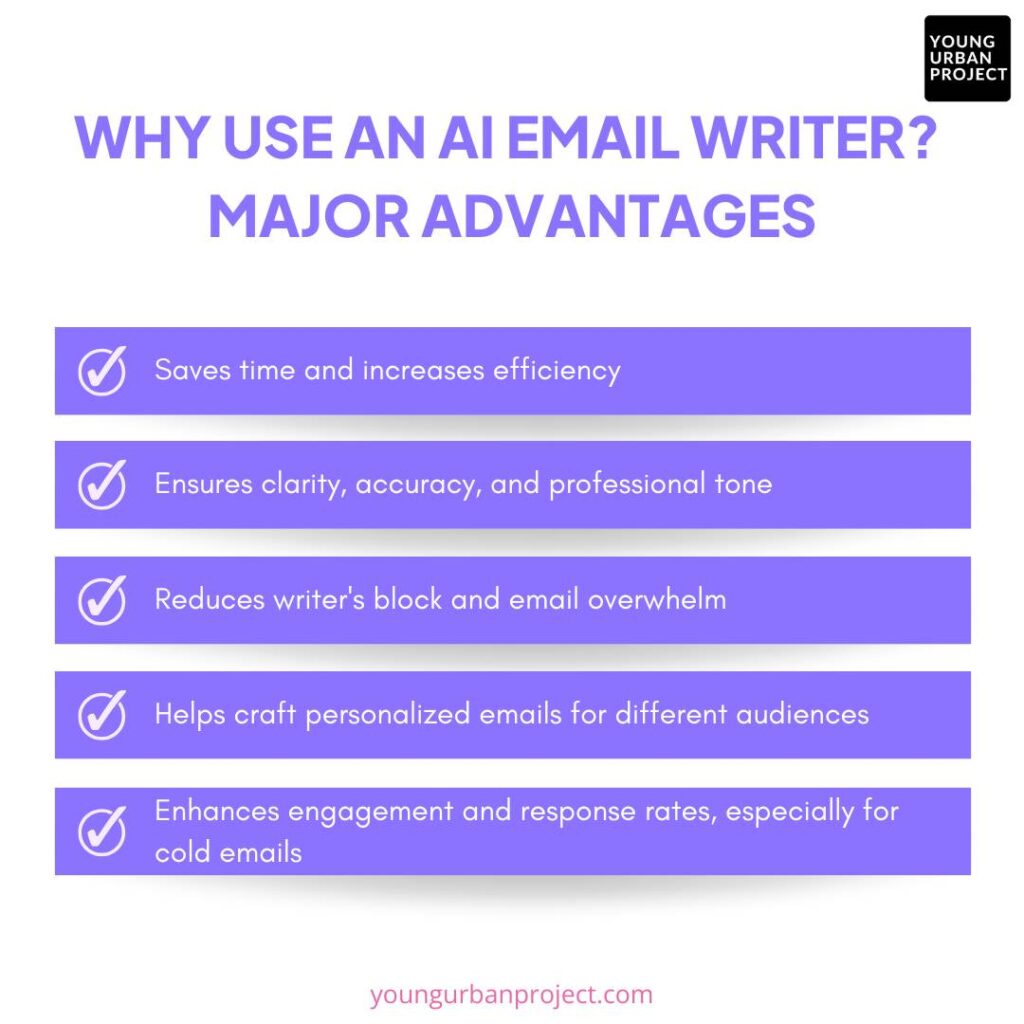
1. Saves time and increases efficiency
AI email writers can create a decent email draft in under a minute, instead of the 15-20 minutes it might take you to write from scratch. Just provide the main points, and the AI handles the rest. For people who write many emails daily, this can save hours each week. This gives you more time for work that truly needs your personal attention.
2. Ensures clarity, accuracy, and professional tone
We’ve all regretted emails with poor tone, unclear messages, or embarrassing typos. AI tools help structure your thoughts clearly and professionally, drawing from millions of well-written examples. They adjust between formal and casual tones as needed and catch grammar and spelling errors automatically. This leads to clearer communication with fewer misunderstandings.
3. Reduces writer’s block and email overwhelm
Staring at a blank screen when you need to write an important email is frustrating. AI writers solve this by giving you a solid starting point to work with. This helps especially with tricky emails like declining requests, addressing complaints, or asking for important things. Having that first draft removes the stress of finding the “perfect” wording when you’re stuck.
4. Helps craft personalized emails for different audiences
Good emails should sound different depending on who you’re writing to. AI tools can adjust your message based on your relationship with the recipient. Tell the AI who you’re writing to and what tone fits, and it creates an appropriate email. Some advanced tools even look at your previous conversations with someone to match your usual style with them, making messages feel more personal.
5. Enhances engagement and response rates, especially for cold emails
Generic, robotic-sounding emails often get ignored. AI helps create engaging, clear messages that people actually respond to. This is especially helpful for cold outreach emails, where getting noticed is hard. Good AI tools create attention-grabbing subject lines and compelling message content. Many users see 20-30% more replies after starting to use AI for their email writing.
How AI Email Writers Work: The Technology Behind It
1. How AI processes language using NLP and machine learning
AI email writers use natural language processing (NLP) to understand how people communicate. Think of it like teaching a computer to read and write like a human. These tools analyze millions of emails and texts to learn grammar rules, common phrases, and writing patterns. When you type a request, the AI recognizes what you’re asking for and draws on this learned knowledge to create appropriate responses. It’s similar to how a person learns language – through exposure and practice – but happens much faster.
2. The mechanics of generating and refining AI-crafted emails
When you use an AI email writer, you first give it some basic information about what you need. The AI then pulls from its knowledge to create different possible ways to express your message. It arranges words into sentences that flow naturally, checks that the grammar makes sense, and ensures the tone matches your request. The best systems run multiple internal checks on their own writing before showing you the final result, rejecting options that don’t sound natural or match what you asked for.
3. Adapting to different writing styles and user preferences
Good AI email writers pay attention to how you write and adjust their suggestions to match. If you tend to write short, direct emails, the AI learns to keep things brief. If you prefer more formal language, it adapts to that style. Many systems also let you provide feedback by editing their suggestions, and they learn from these changes. Over time, the AI gets better at matching your personal style, making emails that sound more like you wrote them yourself rather than something a computer-generated.
Choosing the Best AI Email Writer: Essential Features to Consider
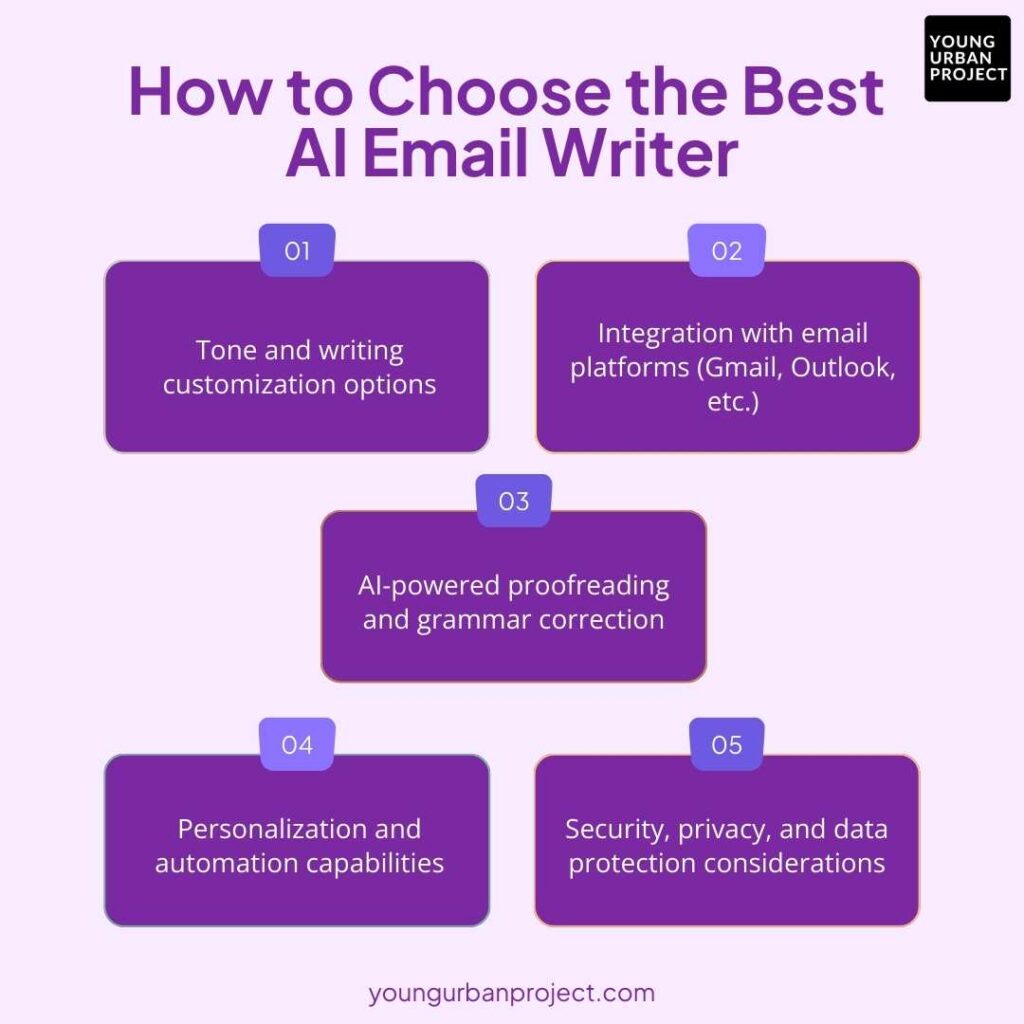
1. Tone and writing customization options
Look for AI email writers that let you control how your messages sound. The best tools offer options like “professional,” “friendly,” “urgent,” or “persuasive” to match different situations. You should be able to adjust the length too – sometimes you need a quick note, other times a detailed explanation. Good systems also remember your preferences over time, so you don’t have to keep telling it how to write. These customization features ensure your emails always strike the right tone for every situation.
2. Integration with email platforms (Gmail, Outlook, etc.)
A good AI email writer should work directly with the email service you already use. Direct integration means you won’t need to copy and paste between different programs. Look for tools that offer browser extensions or plugins for Gmail, Outlook, and other popular platforms. The best options let you generate emails right inside your inbox with just a few clicks. This seamless connection saves time and makes the whole process much more convenient than switching between separate apps.
3. AI-powered proofreading and grammar correction
Beyond just writing emails, quality AI tools should catch your mistakes too. Look for features that check spelling, grammar, punctuation, and even suggest better word choices. The best systems go further by flagging potentially confusing sentences or paragraphs that might be misunderstood. Some tools even analyze how clear and readable your writing is, suggesting simpler alternatives when your language gets too complex. These checking features ensure your emails always look professional and communicate clearly.
4. Personalization and automation capabilities
Strong AI email writers should help you personalize messages at scale. Look for tools that can automatically insert recipient names, company details, or reference previous conversations. Some advanced options even analyze a contact’s LinkedIn profile or website to include relevant details, making outreach more engaging. For instance, if you’ve found a potential lead through LinkedIn Search, an AI-powered tool can tailor your email based on their recent activity or shared connections. The best systems also offer automation features like scheduling follow-ups or creating email sequences where each message builds on the last one. These capabilities are especially valuable for sales teams or anyone who sends similar emails to different people.
5. Security, privacy, and data protection considerations
When choosing an AI email writer, pay attention to how it handles your data. Your emails often contain sensitive information, so security matters. Look for tools that clearly explain how they use your data and whether they store your emails. Good options offer encryption and don’t share your content with third parties. Some tools run entirely on your device without sending data to external servers. For business use, check if the tool complies with regulations like GDPR or HIPAA if needed for your industry.
Top AI Email Writers for Different Needs
1. Jasper – Best for business and marketing emails
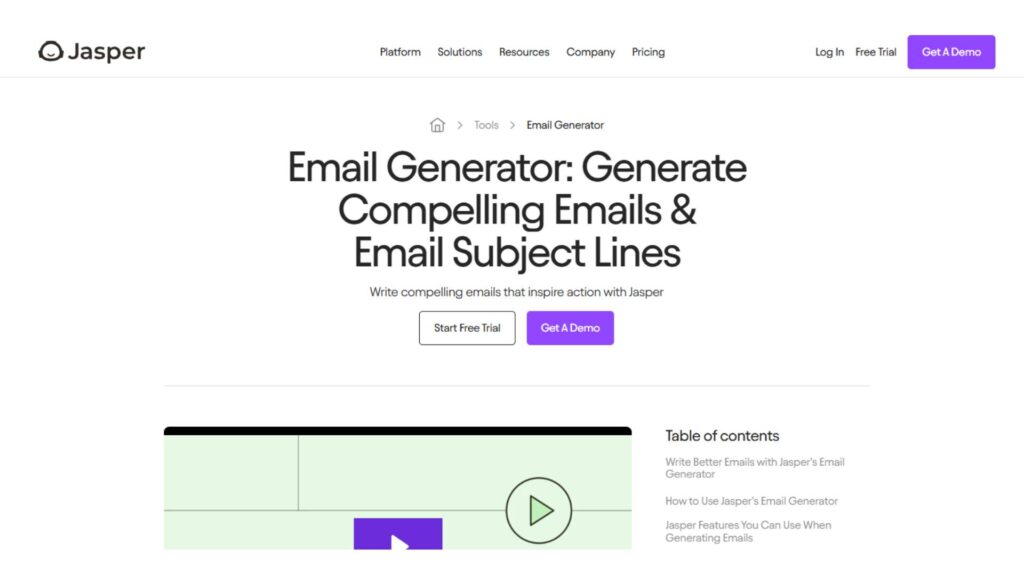
Jasper specializes in creating persuasive business emails with marketing-focused language. It offers templates for various business scenarios including pitches, follow-ups, and announcements. The platform’s AI understands marketing principles and can craft compelling calls to action.
Best for: Marketing teams, business communications
Standout features:
- Marketing-focused templates and language
- Brand voice consistency across emails
- Integration with marketing platforms
2. Grammarly – Best for AI-powered proofreading and tone correction
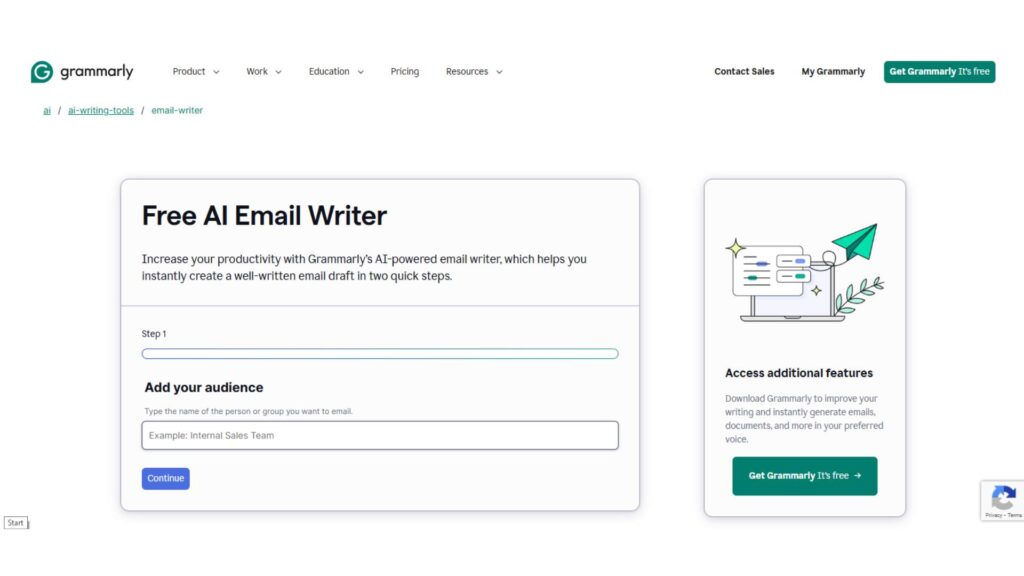
Grammarly goes beyond basic spell-checking to analyze the tone, clarity, and effectiveness of your emails. It works alongside your existing email workflow, suggesting improvements as you write. The platform’s tone detector helps ensure your message conveys the intended emotion.
Best for: Professional writing, tone adjustment
Standout features:
- Real-time writing suggestions
- Tone analysis and adjustment
- Works across multiple platforms
3. Writesonic – Best AI tool for drafting emails efficiently
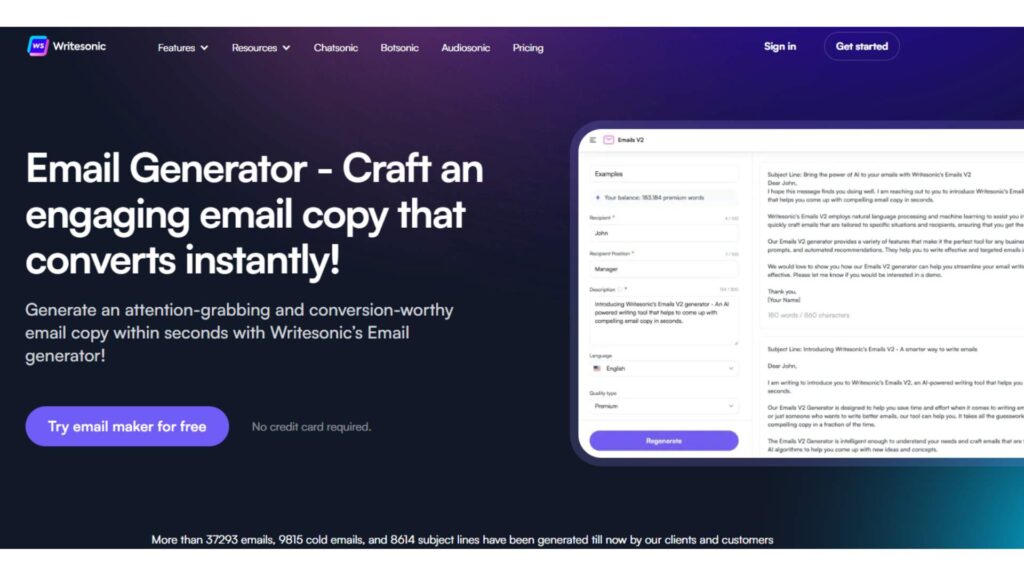
Writesonic excels at quickly creating email drafts from simple prompts. It offers a variety of templates for different purposes and can generate multiple versions of an email from a single request. The platform’s interface makes it easy to generate and refine emails fast.
Best for: Fast drafting, multiple variations
Standout features:
- Rapid draft generation
- Multiple AI-generated options
- User-friendly interface
4. Lavender – Best for optimizing sales outreach and cold emails
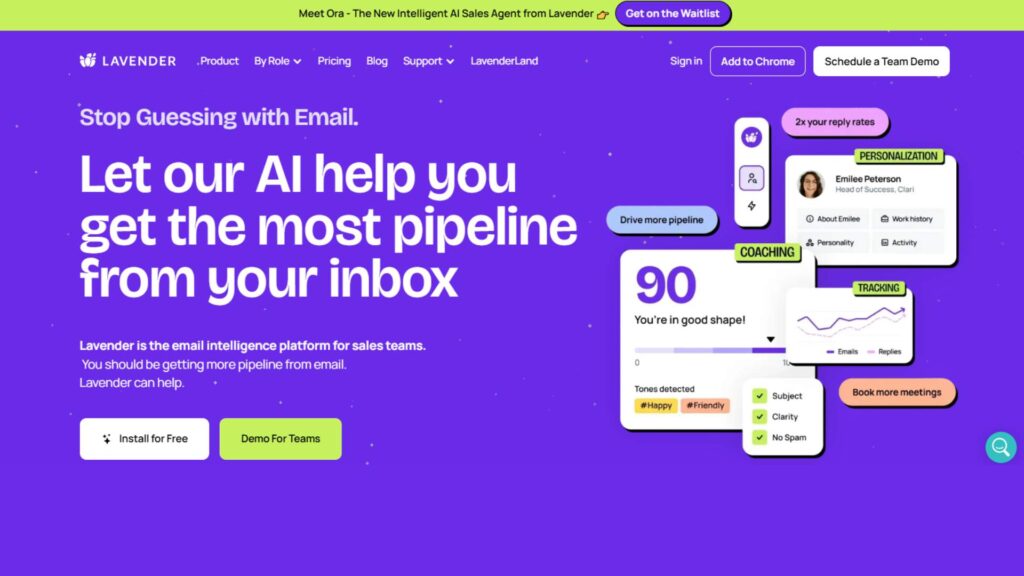
Lavender is specifically designed for sales professionals looking to improve response rates. It analyzes your recipient’s digital footprint to personalize messages and provides coaching on how to improve your emails. The platform even scores your emails for predicted effectiveness.
Best for: Sales teams, cold outreach
Standout features:
- Recipient research integration
- Email scoring system
- Response rate optimization
5. Copy.ai – Best AI email writer with pre-built prompt templates
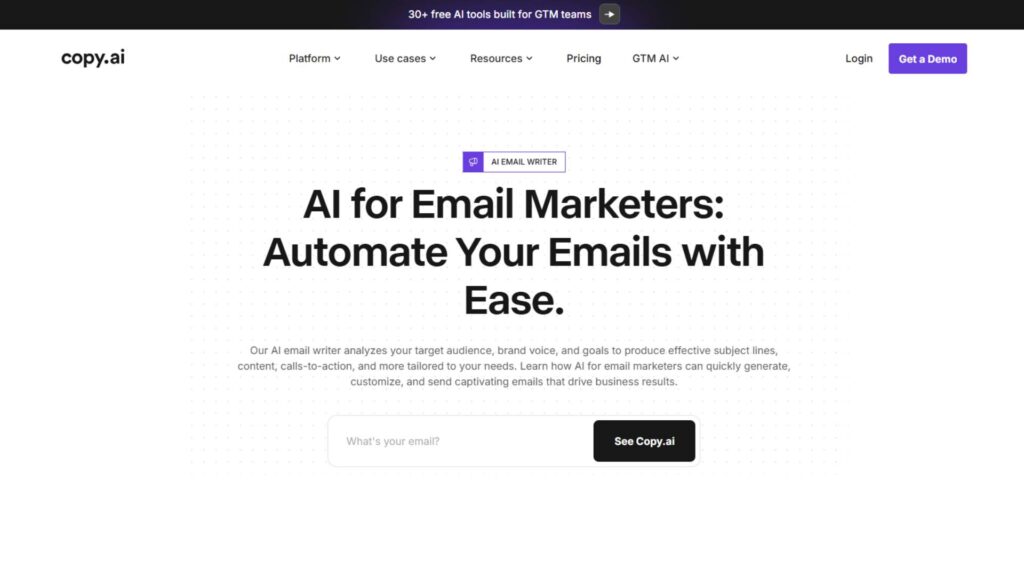
Copy.ai offers an extensive library of email templates that make getting started quick and easy. Its template-based approach helps users who aren’t sure what to write or how to structure their email. The platform excels at generating creative content for various email purposes.
Best for: Template-based writing, creative emails
Standout features:
- Extensive template library
- Intuitive template customization
- Creative content generation
Enroll Now: Live Advanced Digital Marketing Course
6. MailMaestro – Best for managing and automating email responses
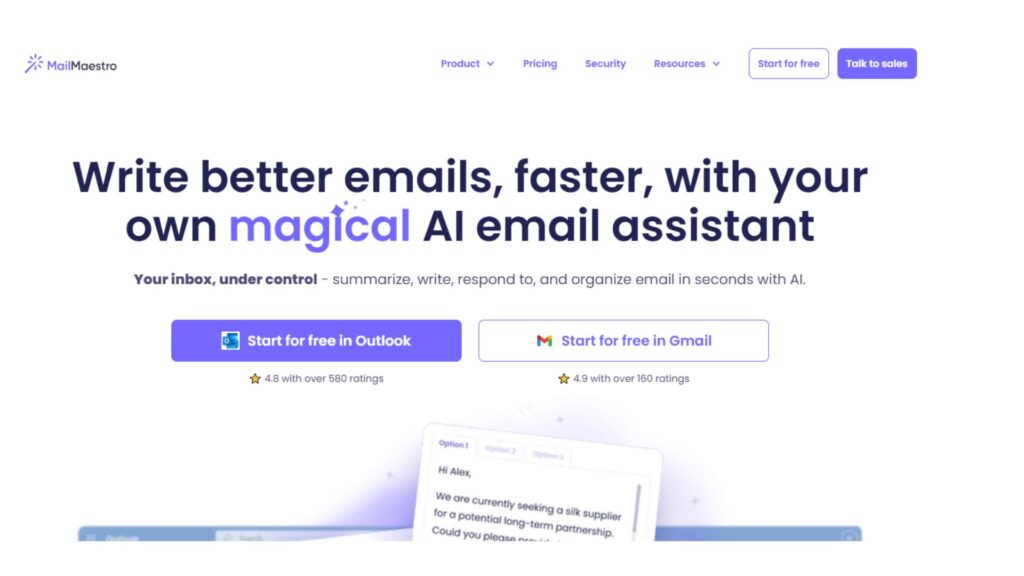
MailMaestro helps handle email overload by suggesting appropriate responses and managing follow-ups automatically. It learns from your communication patterns to provide increasingly personalized suggestions. The platform excels at helping busy professionals maintain inbox control.
Best for: Email management, automated responses
Standout features:
- Smart reply suggestions
- Automated follow-up management
- Learning from past communications
7. Google Gemini – Best AI email writer with Google integration
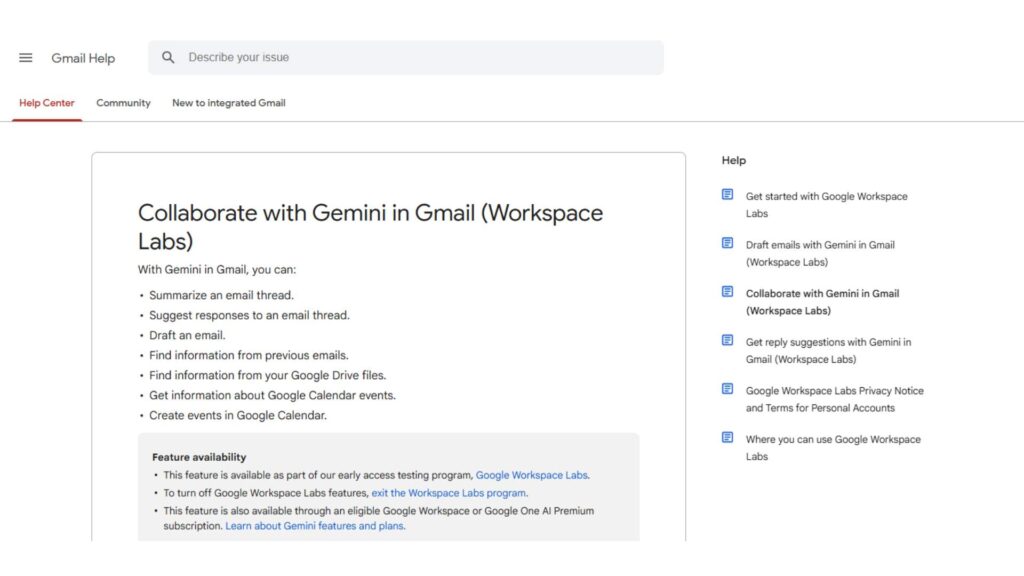
Google Gemini seamlessly integrates with Gmail and other Google Workspace apps, making it perfect for those already in the Google ecosystem. It offers Smart Compose and Smart Reply features directly in Gmail. The platform’s deep integration with Google services enhances its contextual understanding.
Best for: Gmail users, Google Workspace integration
Standout features:
- Native Gmail integration
- Context-aware suggestions
- Free basic capabilities
8. Rytr – Best for multilingual email writing
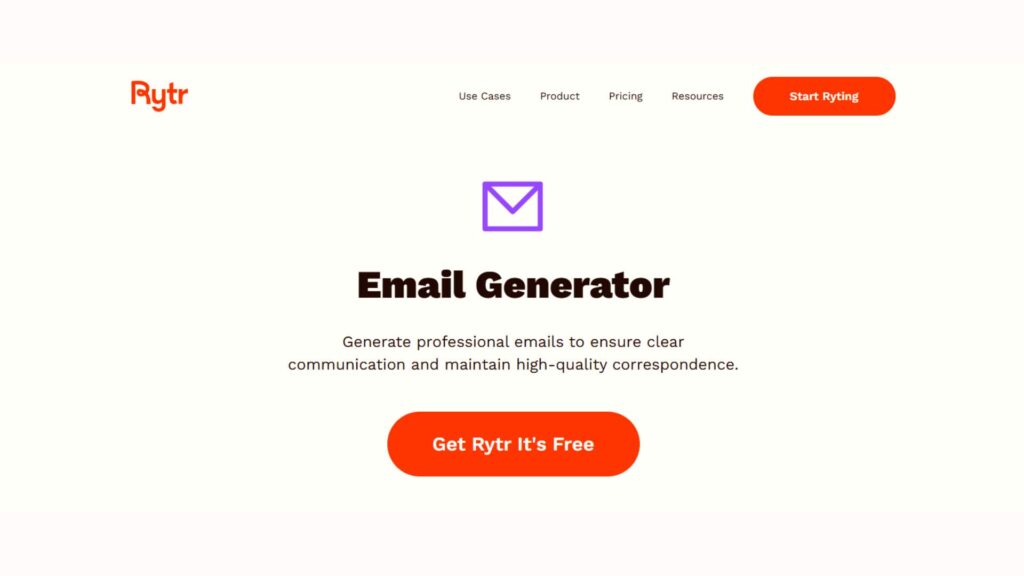
Rytr excels at creating emails in multiple languages while maintaining natural-sounding text. It’s ideal for businesses with international communication needs or multilingual teams. The platform offers 30+ languages with consistent quality across them.
Best for: International communication, multilingual teams
Standout features:
- 30+ language support
- Natural-sounding translations
- Consistent quality across languages
9. MailerLite – AI-powered email writing within a marketing platform
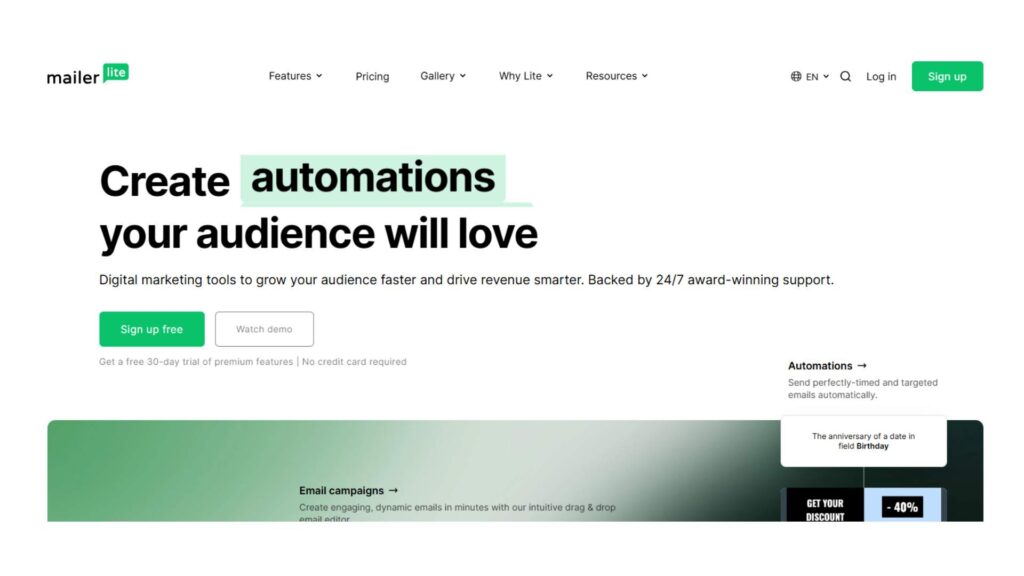
MailerLite combines email marketing tools with AI writing assistance in one platform. It helps create newsletters, campaigns, and automated sequences with AI support. The platform is perfect for marketers who need both writing help and delivery mechanisms.
Best for: Email marketing, newsletters
Standout features:
- Combined writing and sending platform
- Newsletter templates
- Marketing automation included
10. ChatGPT – Most versatile AI chatbot for email writing
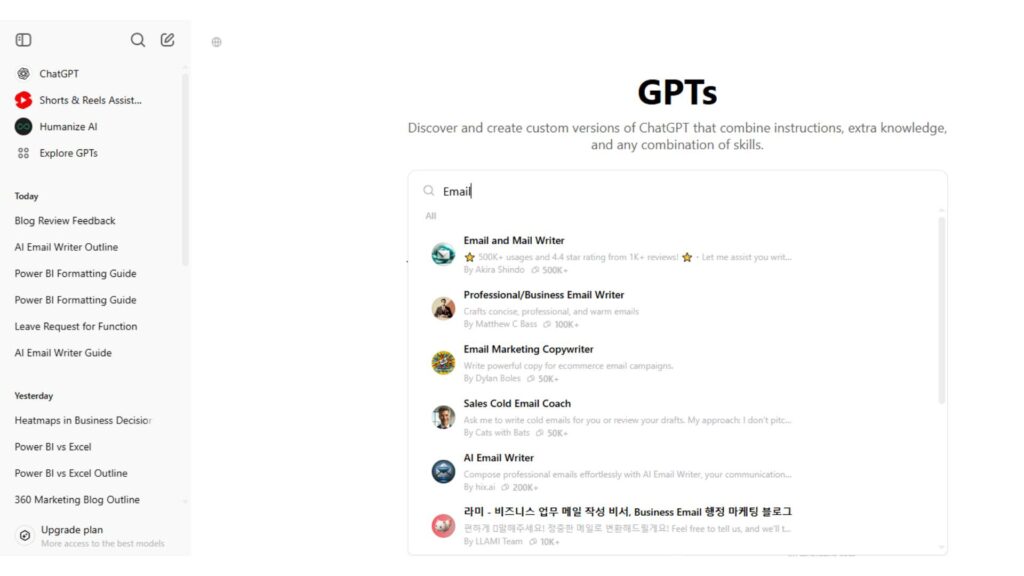
ChatGPT offers flexibility for creating almost any type of email without specialized templates. Its conversational interface makes refining emails through back-and-forth dialogue easy. The platform can handle unusual requests or unique situations better than specialized tools.
Best for: Versatile email creation, unique situations
Standout features:
- Handles virtually any email type
- Conversational refinement process
- Good for unique or unusual requests
11. Botowski – Best for crafting engaging and compelling email content
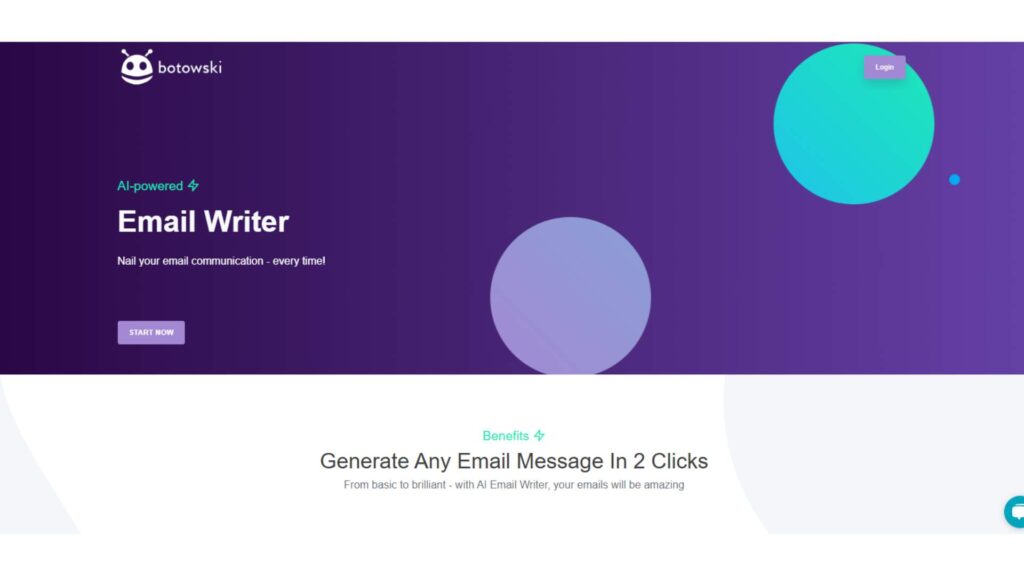
Botowski specializes in creating emails that grab attention and drive engagement. It focuses on creating compelling subject lines and opening paragraphs that capture interest. The platform is particularly good at creating emails that stand out in crowded inboxes.
Best for: Attention-grabbing emails, engagement
Standout features:
- Compelling subject line generation
- Engaging opening paragraphs
- Conversion-focused language
How to Use an AI Email Writer Effectively
1. Writing a strong AI prompt
Getting good results from AI email writers starts with giving clear instructions. Instead of vague requests like “write a follow-up email,” be specific: “Write a friendly follow-up to Jane about the project proposal I sent last week, asking if she has any questions before our meeting Tuesday.” Include who you’re writing to, what previous communication you’ve had, what action you want them to take, and any relevant deadlines. The more context you provide, the better the AI can match your needs and sound natural.
2. Selecting the right tone and style
Choose a tone that fits both your relationship with the recipient and your purpose. For new business contacts, a professional tone works best. For colleagues you know well, a more conversational style might be appropriate. If you’re making a request, a warm but direct approach usually works better than being overly formal. Most AI email writers let you specify these preferences with simple dropdown menus or sliders. Experiment with different tones to see what gets the best response from different people.
3. Refining AI-generated content
Always review and edit AI-written emails before sending them. Look for places where you can add personal touches or specific details the AI wouldn’t know. Cut any unnecessary language or repetitive sections – AI sometimes adds extra fluff that doesn’t add value. Make sure the message sounds like you – change any phrases you wouldn’t normally use. This editing step is crucial for important emails and ensures the final message truly serves your purpose while maintaining your voice.
4. Using AI for personalization
Make emails feel personal by giving the AI specific details about your relationship with the recipient. Mention previous conversations, shared experiences, or mutual connections. For businesses, include information about the recipient’s company, role, or recent achievements you’ve noticed. Many AI email writers can automatically insert custom fields like names and companies, but the most effective personalization comes from your input about the relationship context. This extra information helps create emails that feel genuinely thoughtful rather than mass-produced.
5. Best practices for AI-assisted email writing
Start with drafts from AI but finish with your own touch. Use AI for the initial structure and wording, then review and adjust to ensure accuracy and authenticity. For important communications, always fact-check any specific claims or numbers. Keep your prompts organized – save effective prompts that worked well for future use. Take advantage of AI suggestions but trust your judgment when something doesn’t sound right. The best approach combines AI efficiency with your personal knowledge of the situation and relationship – let the AI handle the writing mechanics while you focus on the message itself.
Practical Applications of AI Email Writers

1. Business emails (proposals, follow-ups, meeting requests)
Professionals use AI email writers to draft business proposals that present ideas clearly and professionally. The tools help create effective follow-up emails that maintain relationships without being pushy. For scheduling meetings, AI can generate concise emails with all necessary details like time, location, and agenda items.
Common applications:
- Creating proposal templates that can be customized for different clients
- Setting up automated follow-up sequences with appropriate timing
- Drafting meeting requests with clear purpose statements and agenda points
- Generating professional responses to business inquiries
2. Marketing emails (newsletters, promotional emails, campaigns)
Marketing teams use AI to craft engaging newsletters that keep customers informed and interested. For promotional emails, AI helps create compelling subject lines and calls to action that drive sales. Campaign emails benefit from AI’s ability to maintain consistent messaging across multiple communications while still feeling fresh.
Common applications:
- Designing newsletter content that balances information and engagement
- Creating promotional emails with attention-grabbing subject lines
- Developing multi-email campaigns with consistent messaging
- A/B testing different email variations to improve open and click rates
3. Customer support emails (queries, responses, troubleshooting)
Support teams use AI to generate helpful responses to common customer questions quickly. The tools help create clear troubleshooting instructions that customers can easily follow. AI can also help draft empathetic responses to complaints that address concerns while maintaining the company’s reputation.
Common applications:
- Creating templates for frequently asked questions
- Generating step-by-step troubleshooting guides
- Drafting personalized apology emails for service issues
- Providing quick acknowledgment emails while solutions are being developed
4. Sales and cold outreach emails
Sales teams use AI to personalize cold emails based on research about prospects. The tools help create follow-up sequences that nurture leads without becoming annoying. AI assists in drafting proposals that highlight specific benefits relevant to each potential customer.
Common applications:
- Researching prospects and personalizing outreach messages
- Creating multi-touch email sequences for nurturing leads
- Drafting personalized proposals highlighting relevant benefits
- Analyzing response rates and optimizing future outreach
5. Quick professional email responses
Busy professionals use AI to quickly respond to emails when they don’t have time to craft detailed replies. The tools help maintain professional communication even during busy periods. AI makes it easy to acknowledge receipt of information or confirm simple details without lengthy composition time.
Common applications:
- Generating acknowledgment emails for received information
- Creating professional out-of-office replies
- Drafting quick confirmations for meetings or appointments
- Responding to simple inquiries efficiently
AI Email Writers: Limitations & Best Practices
1. Understanding AI’s limitations (context accuracy, personalization gaps)
AI email writers can miss important context that a human would naturally understand. They sometimes make incorrect assumptions about relationships or previous conversations. These tools may insert generic language where specific details would be more effective. AI can also miss cultural nuances or industry-specific terminology that would be obvious to someone familiar with the field.
2. Why human review is crucial for important emails
AI can make factual errors or include incorrect information that damages your credibility. Important relationship dynamics might be missed, resulting in inappropriate tone or message. Without human review, you might miss opportunities to add personal touches that strengthen connections. For high-stakes communications, AI-generated content should always serve as a starting point, not the final version.
3. Ethical concerns and responsible AI email writing
Transparency matters – recipients deserve to know when they’re reading substantially AI-generated content. Overreliance on AI can make your communications feel inauthentic and damage relationships over time. Privacy concerns arise when sensitive information is processed through third-party AI tools. The most ethical approach combines AI efficiency with human oversight and authentic personal input.
Conclusion
AI email writers are quickly becoming essential tools in our daily work lives. They’re changing how we communicate by making email writing faster and less stressful while still maintaining a personal touch. For businesses, these tools mean employees can focus on more important tasks instead of getting stuck writing emails all day. For individuals, they offer relief from the blank page and help ensure messages are clear and effective.
When choosing an AI email writer, consider what you need most – is it speed, integration with your current tools, or help with a specific type of email? Start with a tool that matches your main needs, and remember that the best results come when you combine AI efficiency with your personal knowledge and voice. The future of email is here – it’s just waiting for you to press “generate.”
FAQs: AI Email Writer
1. What should I include in my prompt for an AI-generated email?
Always mention who you’re writing to, your relationship with them, the purpose of your email, and any specific points you want to include. For example, “Write an email to my client John about our project delay, explaining the technical issues and proposing a new timeline for next week.” The more details you provide, the better the result will be.
2. Should I review AI-generated emails before sending them?
Yes, always review AI-generated emails, especially for important communications. Check for factual accuracy, appropriate tone, and personal details the AI might miss. Add your own touches to make it sound more like you, and remove any generic phrases that don’t fit your style. This review step becomes quicker as you get used to working with AI.
3. How do I choose the best tone and style for my email?
Match your tone to both the relationship and the situation. Use professional language for new business contacts, warmer tones for regular clients, and conversational styles for colleagues. Consider what you’re asking for – requests often work better with friendly but direct language, while apologies should be sincere and clear. Test different approaches to see what gets the best response.
4. What’s the difference between AI email writers and AI email assistants?
AI email writers create complete emails from scratch based on your instructions. They handle the full drafting process. AI email assistants, on the other hand, help improve emails you’ve already written by suggesting grammar fixes, tone adjustments, or better phrasing. Writers do the heavy lifting of creation; assistants polish what you’ve already started.
5. How reliable is AI in crafting high-quality business emails?
AI is very reliable for standard business communications but still needs human oversight. It excels at creating professional language, proper structure, and appropriate length. However, it might miss important context about your specific relationship or situation. AI provides excellent starting points that usually need light editing rather than complete rewrites, especially for routine communications.
6. Can AI email writers create different types of emails?
Yes, most AI email writers can handle a wide range of email types including sales pitches, follow-ups, meeting requests, thank-you notes, introductions, newsletters, and customer support responses. Some tools specialize in certain types – like sales or marketing emails – while others are more general-purpose. The best tools offer templates for different scenarios to get you started quickly.
7. Are AI email writer tools secure and privacy-focused?
Security varies widely between tools. Some process all data on your local device, which is more secure. Others send your content to cloud servers for processing. Before choosing a tool, check their privacy policy to see how they handle your data, whether they store your emails, and if they use your content to train their AI. For sensitive business communications, look for tools with encryption and clear data protection policies.

