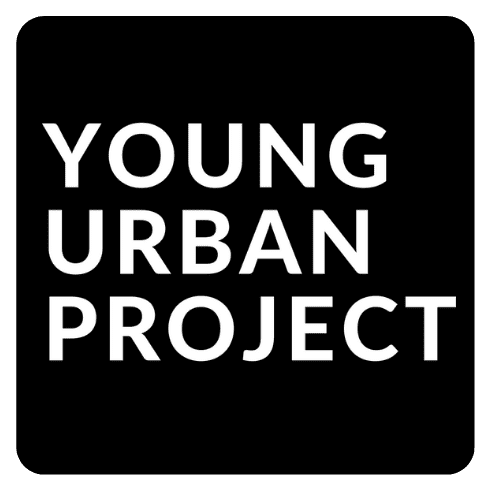SELF-PACED COURSE
Master the art of creating stunning dashboards, optimizing marketing strategies, and delivering results that impress clients and stakeholders—all with Power BI. Perfect for marketers at every level.
Mentored by:
Karan K. - Growth Specialist @ Young Urban Project
8+ years experience in growing brands by leveraging data and analytics.
Google Rating
VIDEO LESSONS
In-Depth
Access
Learn to transform overwhelming spreadsheets into easy-to-read visuals that deliver real insights.
Use Power BI to pinpoint underperforming ads and scale winning strategies.
Create visually engaging reports that turn heads in every presentation.
Analyze organic, paid, and social media data on one seamless dashboard.
Designed for marketers, with zero fluff—actionable steps only.
Get exclusive dashboards and workflows to hit the ground running.

Are you stuck drowning in numbers?
Your Google Analytics says one thing…
Meta, Google, and other ad platforms say another…
And social media? That’s a whole different story.
Every week, you spend hours pulling together messy data, trying to make sense of it all, only to create reports that barely tell the story you want.


Let’s be real—this isn’t what you signed up for.
Instead of running creative campaigns or driving results, you’re buried in spreadsheets, trying to explain performance metrics that no one fully understands.
Clients? Confused. Boss? Unimpressed.
And the worst part?
It’s not your fault. Without the right tools, even the smartest marketer will struggle to turn scattered data into actionable insights.
That’s exactly why we created Data Visualization for Marketers with Power BI Course.
This isn’t just another course. It’s your fast-track to mastering the art of simplifying complex data, crafting dashboards that deliver instant clarity, and becoming the marketer who drives real decisions—without wasting hours on manual reports.
Ready to take control of your data and your time? Let’s make it happen.

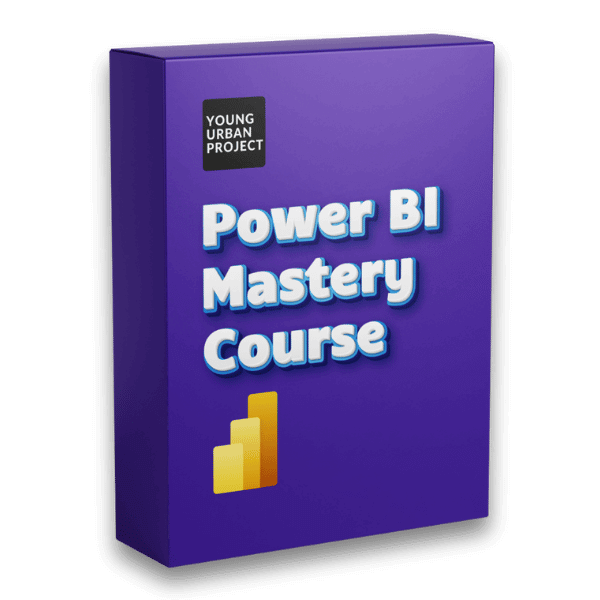
Learn everything about building stunning dashboards usinf Power BI - that highlight critical data required to make sound marketing decisions.
🎉 80% off only for today
Get exclusive bonuses and resources to step up your GTM game
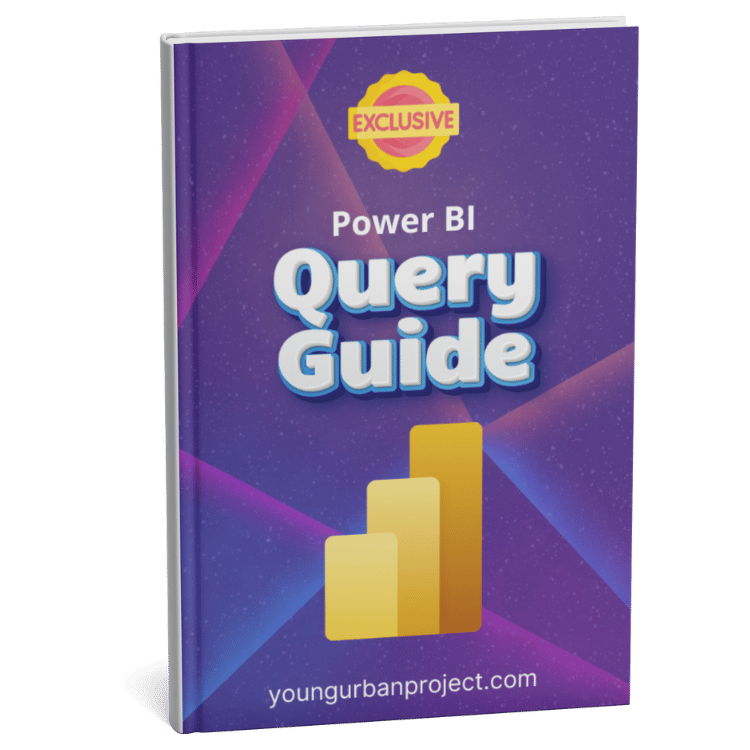
Get ready-made solutions for common data cleaning and transformation tasks
Worth ₹10000
🎁 GET FOR FREE!
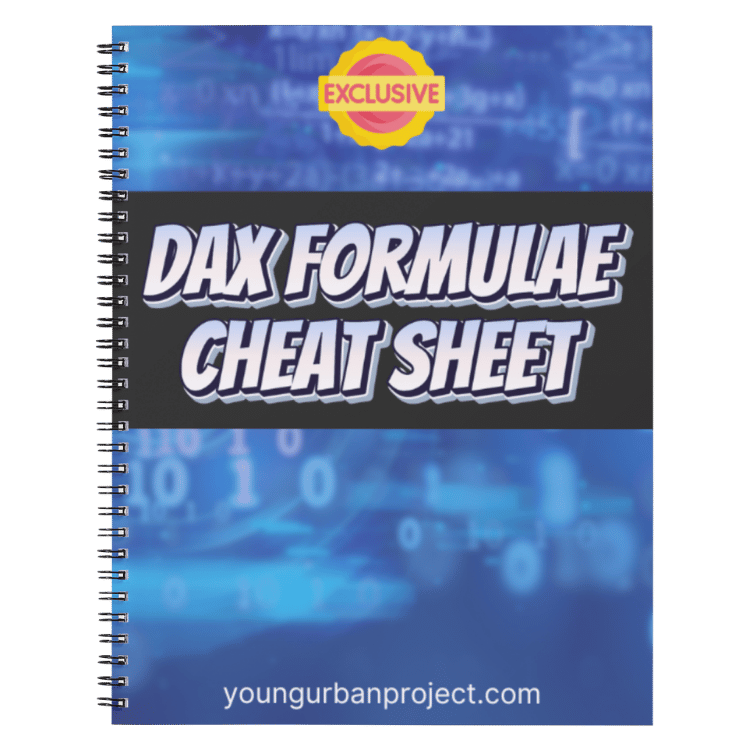
Comprehensive collection of formulae frequently used by marketers
Worth ₹10000
🎁 GET FOR FREE!
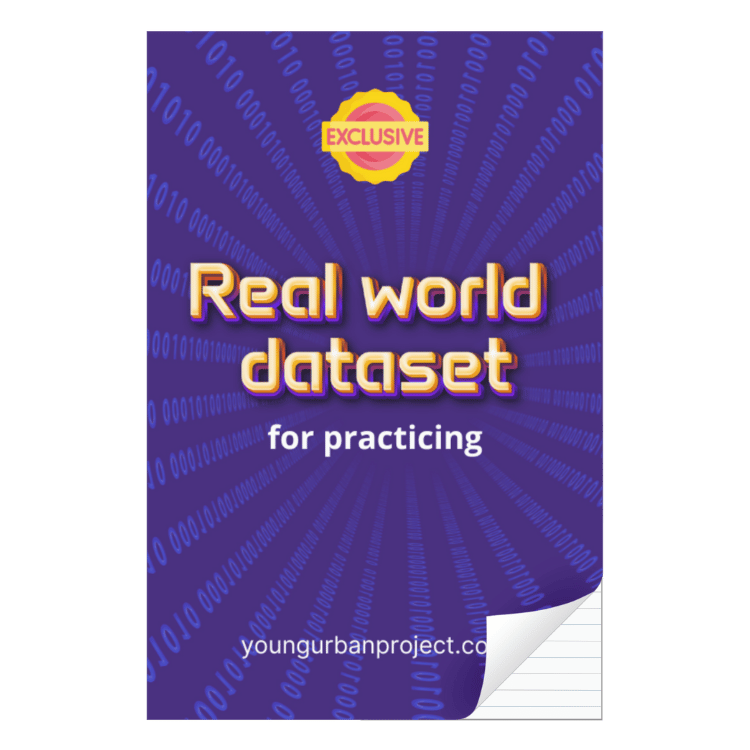
Put your learnings from the course to test with this real world marketing dataset
Worth ₹10000
🎁 GET FOR FREE!
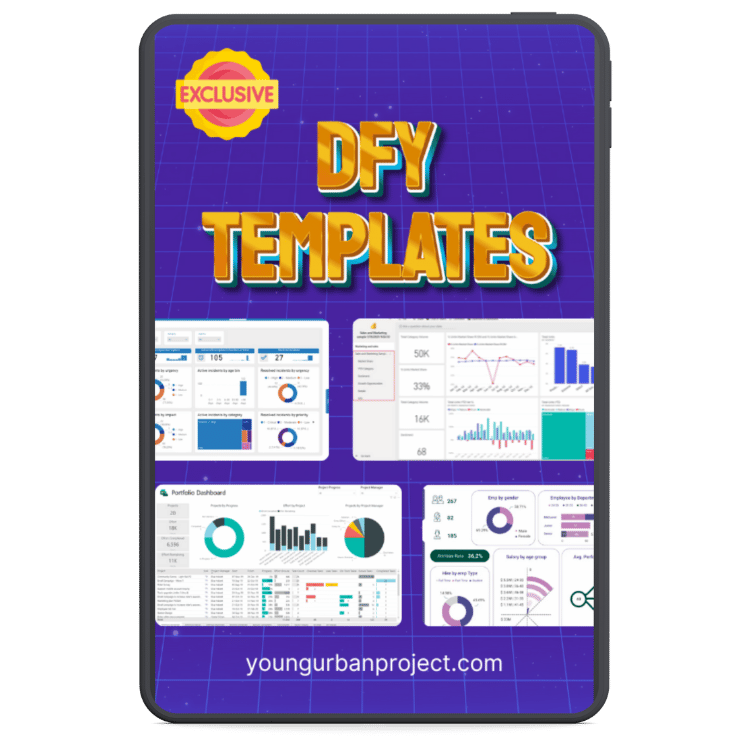
Pre-designed reports for marketers to use for creating dashboards fast
Worth ₹10000
🎁 GET FOR FREE!
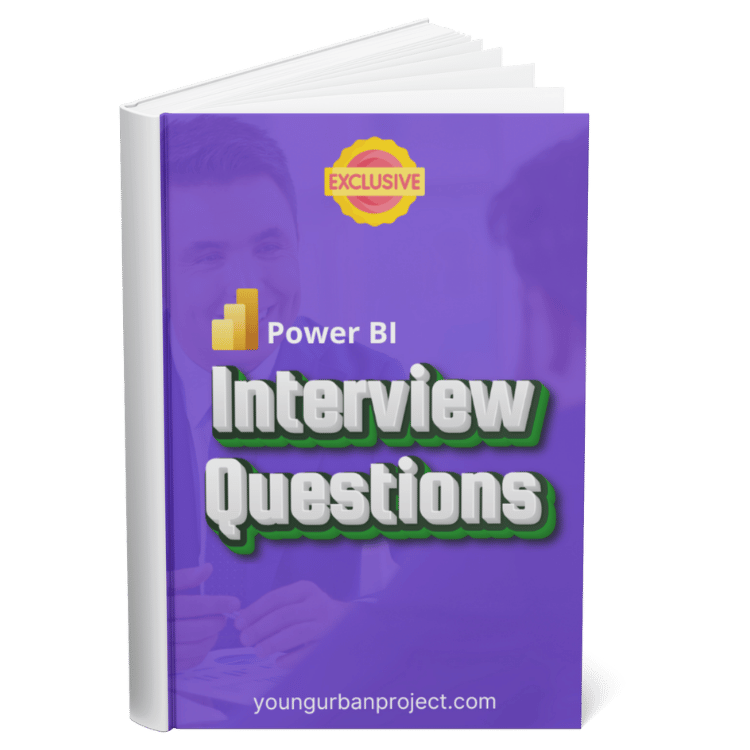
Crack your next role with Top 50 Power BI questions & answers
Worth ₹10000
🎁 GET FOR FREE!
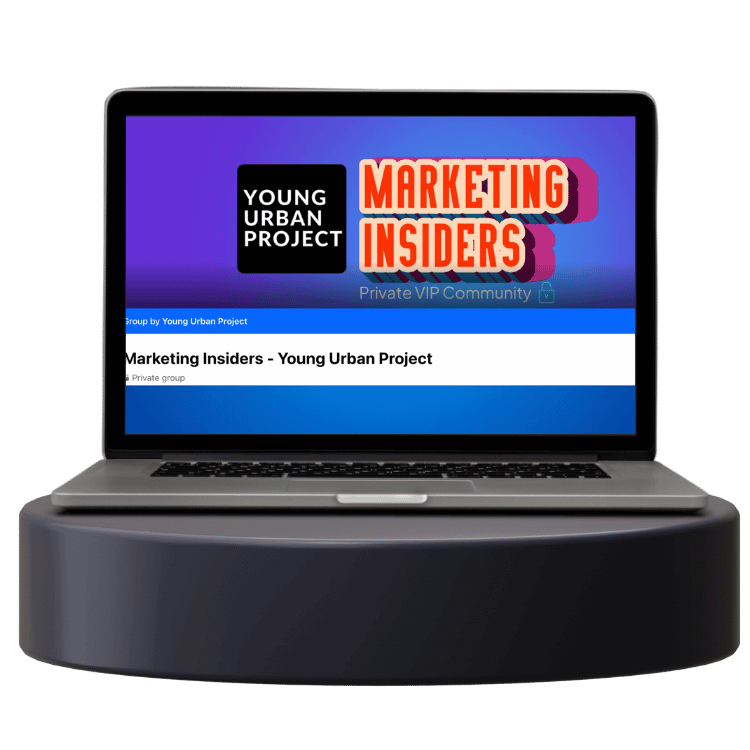
Connect with likeminded professionals, founders, and freelancers
Worth ₹10000
🎁 GET FOR FREE!
🎉 Enroll before 16th Apr, 11:59 PM to get bonuses worth ₹60,000 🎉
Who want to track multi-platform campaigns and optimize performance
Who want to measure paid and organic data side by side for better strategies
Who want to create winning reports to impress clients and secure repeat business.
Who want to monitor audience reach, engagement, and other metrics.
Who want to gain deeper insights into customer behaviors to scale faster
Who want to turn boring data into beautiful dashboards.
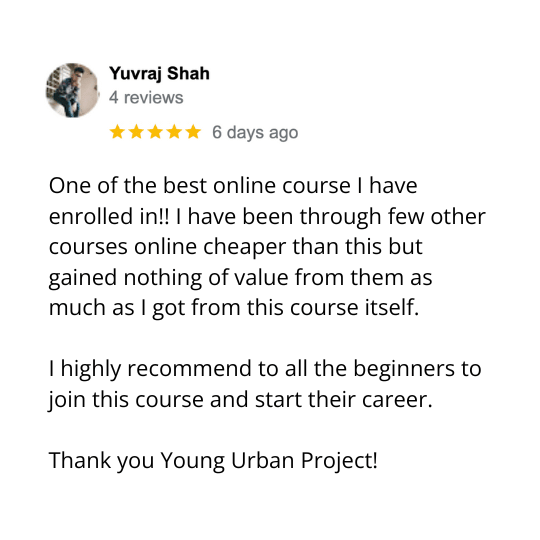
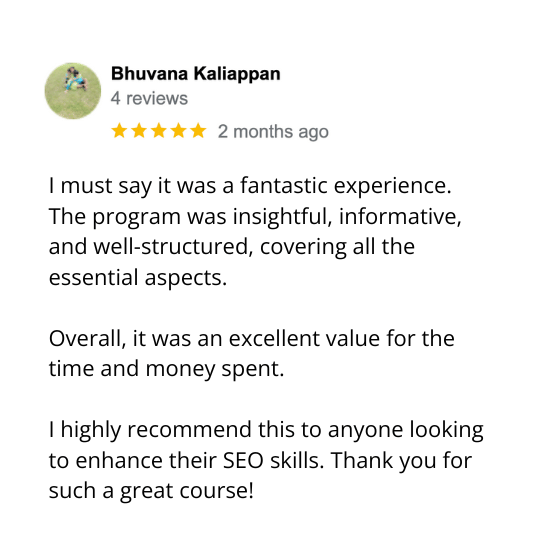
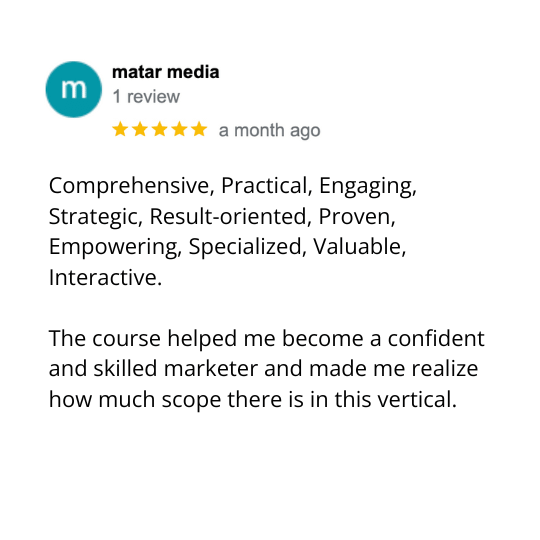
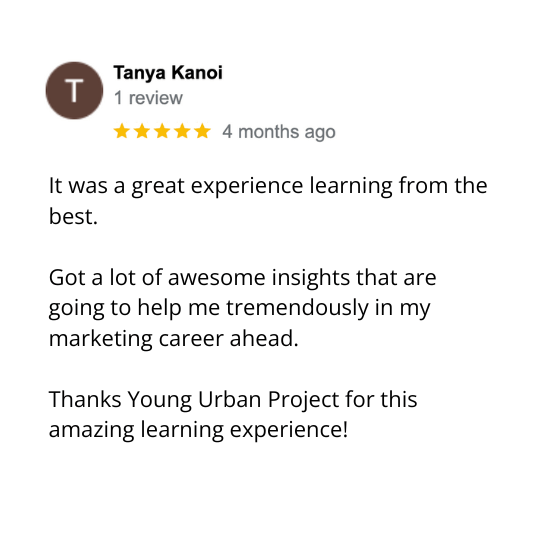
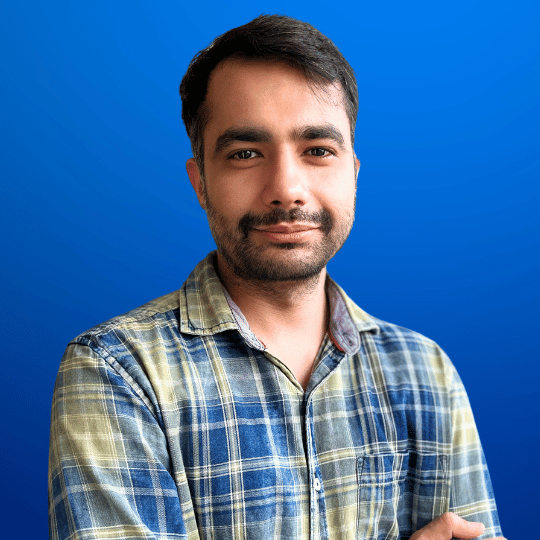

Complete all modules successfully and receive a certificate. This certificate is:


Regular price: ₹9999 Only
Power BI is a powerful business intelligence and data visualization tool from Microsoft. It allows marketers to transform raw data (which is difficult to comprehend) into interactive dashboards and reports, making it easier to track key performance indicators (KPIs), analyze customer behavior, and optimize campaigns.
With Power BI, evolved marketers can make data-driven decisions, improve business ROI, and present marketing/business insights in a compelling, visual format.
This course is designed for digital marketers, performance marketers, growth marketers, marketing analysts, business owners, and anyone looking to leverage data for better marketing outcomes.
Whether you’re a beginner or someone with experience in marketing analytics, this course will help you master Power BI for data-driven decision-making.
No, you don’t need any prior technical skills or coding experience.
This course is specifically designed for marketers and business professionals, making it beginner-friendly while still covering advanced concepts in a structured and easy-to-understand way.
Unlike generic Power BI courses, this course is tailored specifically for marketers.
You’ll learn how to use Power BI to analyze marketing data, track campaign performance, measure ROI, and create automated dashboards for actionable insights.
The course includes real-world use cases that you won’t find in traditional Power BI courses.
Absolutely! This course starts with the fundamentals and gradually moves to advanced concepts.
It’s designed to help beginners build a strong foundation in data visualization using Power BI, even if they have no prior experience with data analytics.
By the end of this course, you’ll have hands-on experience with Power BI, which is a highly sought-after skill in marketing and analytics roles.
You’ll also learn how to build professional dashboards and reports that demonstrate your ability to work with marketing data.
These skills can help you land roles in digital marketing, performance marketing, business intelligence, and data analysis.
The dashboards you build can be used as your portfolio when you interview for roles.
After completing this Power BI course, you can apply for roles such as:
Yes! The course includes multiple real-world projects and case studies that simulate actual marketing data scenarios.
You’ll work on campaign analysis, customer segmentation, ad performance tracking, etc—projects you can showcase in your portfolio.
Yes! Upon course completion, you’ll receive a certification that you can add to your LinkedIn profile and resume.
This will help demonstrate your expertise in Power BI for marketing analytics, making you a preferred choice for potential employers.
Data skills are among the most valuable in the current job market – especially in marketing.
Professionals with Power BI expertise can command higher salaries due to the growing demand for data-driven decision-making.
Marketing analysts and data professionals with Power BI skills often earn significantly more than those without analytics experience.
This course covers everything you need to become proficient in Power BI for marketing analytics, including use cases relevant to:
Limited time offer. Enroll now before price increases.

Join our Power BI course for Marketers. Learn beginner to advanced techniques. Learn how to connect platforms for cohesive data visualization.
Course Provider: Organization
Course Provider Name: Young Urban Project
Course Provider URL: https://www.youngurbanproject.com/power-bi-course-online
Course Mode: Online
Course Workload: PT9H
Duration: PT9H
Course Type: Paid
Course Currency: 356
Course Price: 1799