What if you could search LinkedIn in a way that reveals profiles you wouldn’t normally find? Imagine a method that helps you go beyond LinkedIn’s regular search and discover professionals who match your exact needs.
Table of Contents
This is the power of LinkedIn X-Ray Search—a smart way to use Google to find hidden LinkedIn profiles. It allows recruiters, job seekers, and business professionals to dig deeper and find the right people faster. In a digital age where connections are gold, X-Ray Search is your ultimate treasure map, allowing you to dig deeper, search smarter, and uncover professional insights that remain invisible to most.
This guide will walk you through every step of mastering this powerful search method, turning you from an average networker into a professional discovery expert. Whether you’re a recruiter, job seeker, or business professional, X-Ray Search is about to become your new secret weapon.
What is LinkedIn X-Ray Search?
LinkedIn X-Ray Search is a trick that uses Google or other search engines to find LinkedIn profiles without actually logging into LinkedIn. It works by using special search words (called Boolean operators) to filter Google results and show profiles that match exactly what you want.
Because Google saves many LinkedIn profiles, X-Ray Search helps people find profiles that might not show up in LinkedIn’s own search. This is super helpful for finding people you’re not already connected with.
Recruiters and researchers have used this method for years to bypass LinkedIn’s search restrictions and find hidden talent. However, as LinkedIn updates its privacy settings and algorithms, the effectiveness of X-Ray Search continues to evolve, requiring users to refine their search strategies regularly.
Benefits of Using LinkedIn X-Ray Search
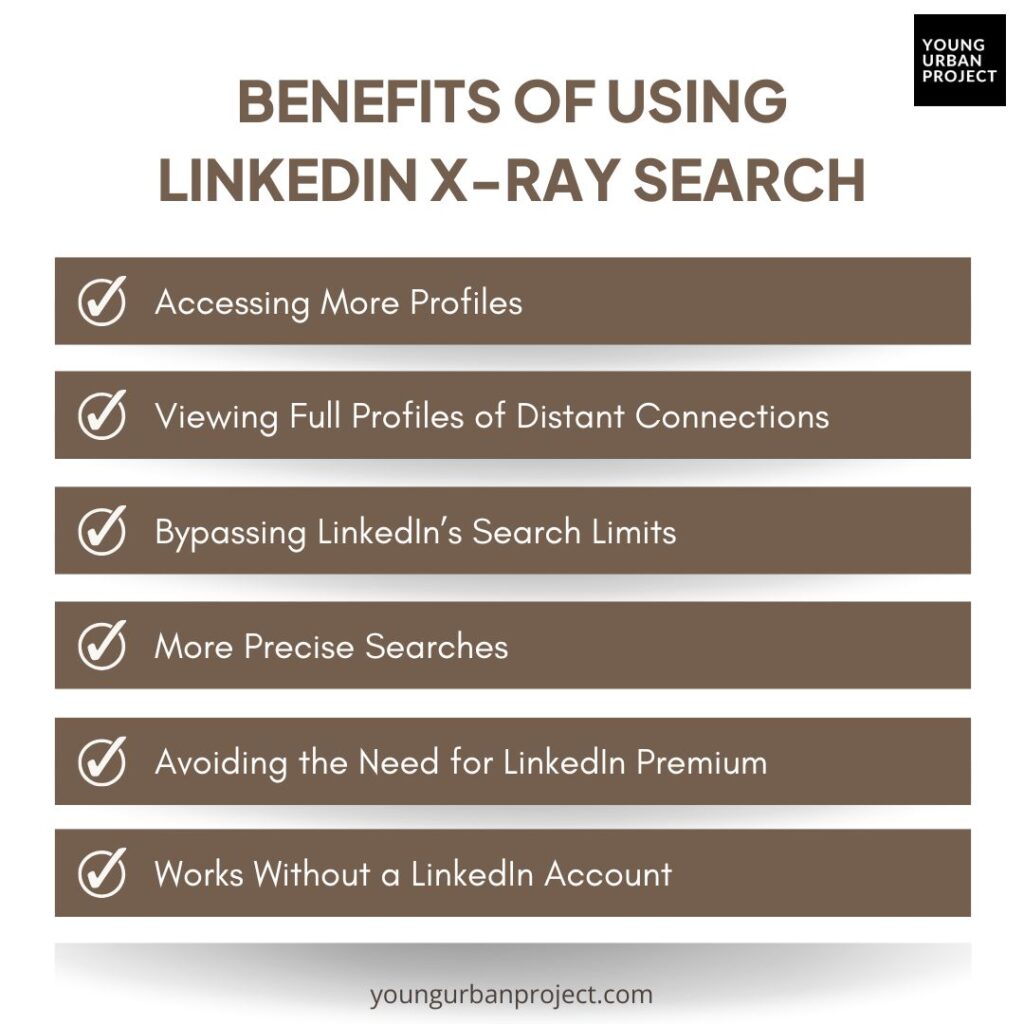
1. Accessing More Profiles
LinkedIn limits search results based on your network. X-Ray Search helps you find profiles beyond your direct connections, giving you access to more potential candidates, clients, or contacts. This proves particularly beneficial for recruiters, sales professionals, and researchers seeking individuals beyond their immediate LinkedIn network.
2. Viewing Full Profiles of Distant Connections
Normally, LinkedIn hides details of 3rd-degree and out-of-network connections. With X-Ray Search, you can often view more profile information, such as job titles and experience, without needing to send a connection request. This makes it easier to gather insights without LinkedIn’s restrictions.
3. Bypassing LinkedIn’s Search Limits
LinkedIn restricts the number of searches you can perform, especially for free users. X-Ray Search helps to bypass these limits by using Google to find LinkedIn profiles. This allows users to continue searching without upgrading to a premium LinkedIn plan.
4. More Precise Searches
X-Ray Search uses advanced Google search operators, allowing you to filter results by job title, company, location, or skills. This makes your search more accurate than LinkedIn’s built-in search, helping you find exactly the right people faster.
5. Avoiding the Need for LinkedIn Premium
Many features, like advanced search filters and extended profile views, require LinkedIn Premium. X-Ray Search provides similar benefits without paying for a subscription, making it a cost-effective alternative for professionals who need to search frequently.
6. Works Without a LinkedIn Account
You don’t need to be logged into LinkedIn to use X-Ray Search. This is useful if you’re locked out of your account, don’t want to reveal your identity while searching, or simply prefer to use Google’s powerful search tools instead of LinkedIn’s internal search.
Core Components of X-Ray Search
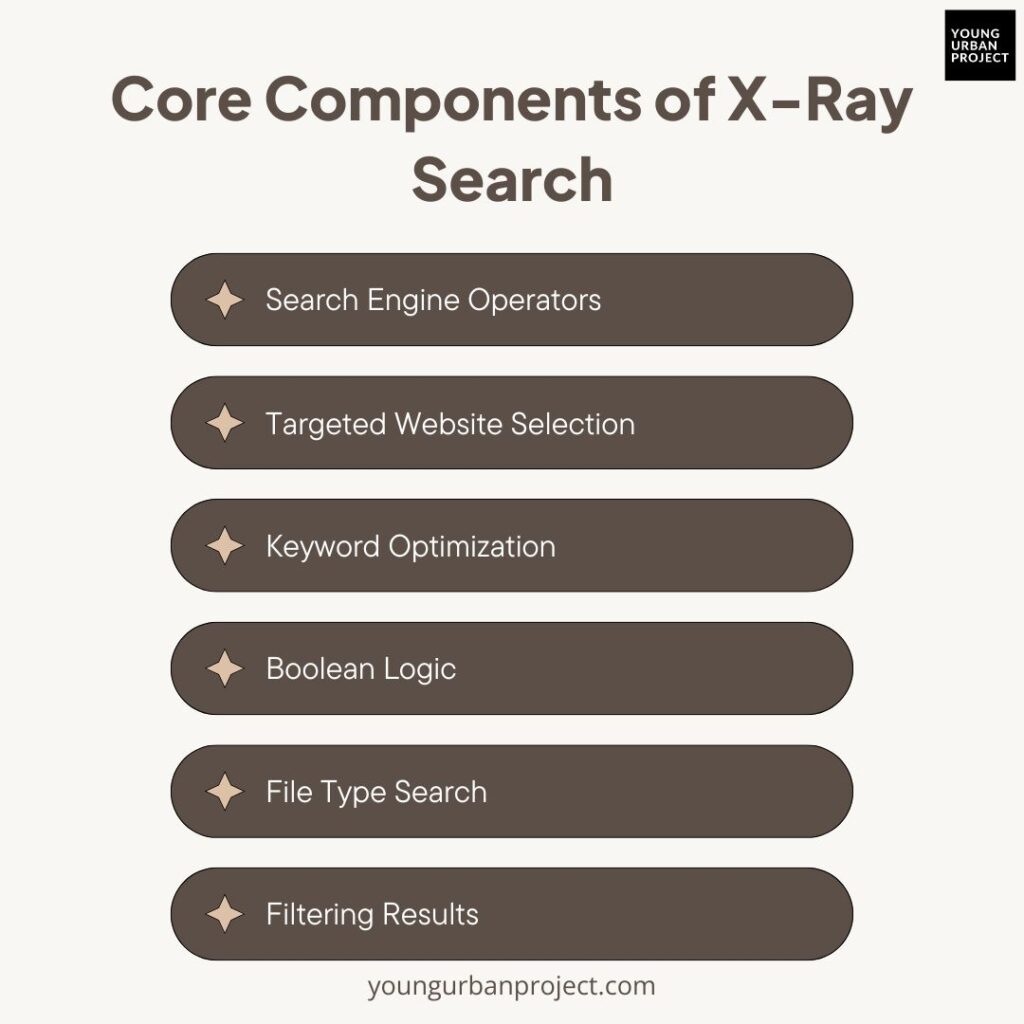
1. Search Engine Operators
X-Ray Search uses special symbols and commands, like site:, intitle:, and inurl: to narrow search results. These operators help find specific content on a website or within certain page titles and URLs.
2. Targeted Website Selection
Instead of searching the whole internet, X-Ray search focuses on specific websites. For example, using site:linkedin.com helps find professional profiles on LinkedIn only.
3. Keyword Optimization
Using the right keywords is important in X-Ray search. Specific and relevant words make it easier to find the right information, like job titles, skills, or locations.
4. Boolean Logic
X-Ray search allows the use of AND, OR, and NOT to refine searches. For example, “marketing manager” AND “New York” finds only marketing managers in New York.
5. File Type Search
Searching for specific file formats, like PDFs or Excel sheets, helps find hidden data. For example, filetype:pdf “marketing strategy” finds PDF files related to marketing strategies.
6. Filtering Results
By combining multiple operators, search results become more precise. This avoids unnecessary pages and helps find exactly what is needed, like resumes, reports, or contact details.
Step-by-Step Guide to Building Search Strings
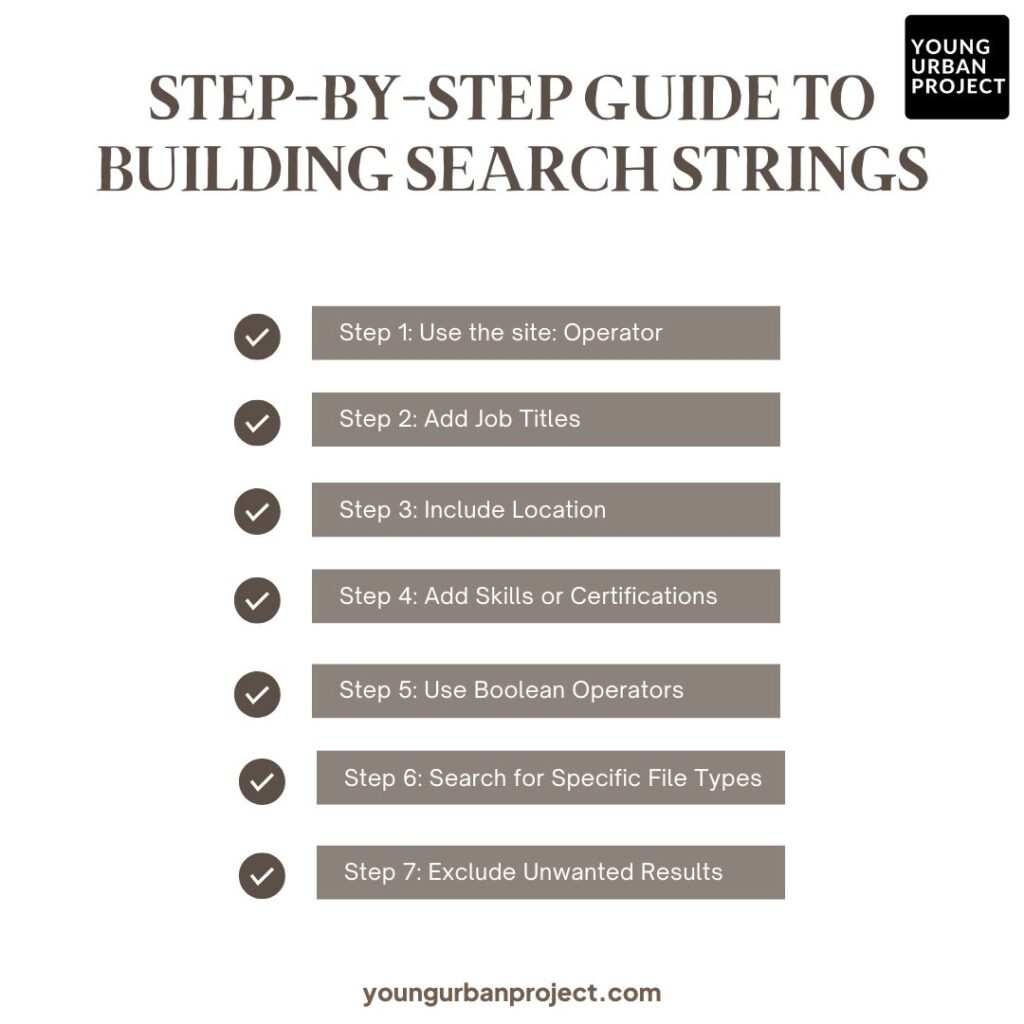
Step 1: Use the site: Operator
The site: operator helps search within a specific website. For example, to find profiles only on LinkedIn, use:
site:linkedin.com
Step 2: Add Job Titles
To search for people with a specific job title, use quotation marks. This keeps the words together. For example:
site:linkedin.com “Software Engineer”
Step 3: Include Location
To find people in a specific city or country, add the location to the search. Example:
site:linkedin.com “Software Engineer” “New York”
Step 4: Add Skills or Certifications
If you need candidates with certain skills or certifications, include them in the search. Example:
site:linkedin.com “Software Engineer” “New York” “Python” “AWS Certified”
Step 5: Use Boolean Operators
Boolean operators make searches more powerful:
- AND – Includes both terms (e.g., “Python” AND “Java”).
- OR – Includes either term (e.g., “Python” OR “Java”).
- NOT – Excludes a term (e.g., “Python” NOT “Java”).
Example of combining multiple criteria:
site:linkedin.com “Software Engineer” AND (“Python” OR “Java”) AND “New York”
Step 6: Search for Specific File Types
To find resumes, reports, or documents, use the filetype: operator. Example:
site:linkedin.com filetype:pdf “resume” “Software Engineer”
Step 7: Exclude Unwanted Results
If the search gives too many unwanted results, remove certain words using -. Example:
site:linkedin.com “Software Engineer” -jobs -careers
This removes job postings from the search results.
Examples for Different Scenarios
1. Searching by Job Title and Location
site:linkedin.com “Marketing Manager” “Los Angeles”
Finds LinkedIn profiles of Marketing Managers in Los Angeles.
2. Identifying Candidates with Specific Skills or Certifications
site:linkedin.com “Data Scientist” “Machine Learning” “Google Cloud Certified”
Finds Data Scientists with Machine Learning skills and a Google Cloud certification.
3. Combining Multiple Criteria for Refined Searches
site:linkedin.com (“Project Manager” OR “Program Manager”) “PMP Certified” “New York”
Finds Project or Program Managers in New York with a PMP certification.
site:linkedin.com “Graphic Designer” AND (“Photoshop” OR “Illustrator”) AND “Los Angeles”
Finds Graphic Designers in Los Angeles with Photoshop or Illustrator skills.
Tips for Avoiding Common Mistakes
- Use quotation marks (“”) to keep words together, such as “Software Engineer”.
- Use site: correctly with no space after the colon, like site:linkedin.com.
- Keep the search simple and focused to avoid unnecessary results.
- Combine AND, OR, and NOT properly for better results.
- Refine searches by adding more keywords or excluding unwanted terms if needed.
By following these steps, you can create powerful X-Ray search strings to find the exact information you need.
Tools and Resources to Enhance X-Ray Searching
X-Ray searching becomes easier and more effective with the help of various tools. These tools help generate and manage search strings, making it simpler to find specific information. Below is an overview of both free and premium tools that can assist in X-Ray searching.
1. Recruit’em
Recruit’em is a free online tool that helps recruiters and researchers create X-Ray search strings for LinkedIn, GitHub, and other platforms. Instead of manually typing complex search queries, this tool generates them automatically.
How it Works:
- Users enter details like job title, location, and keywords.
- The tool creates an advanced search string.
- The search string can be copied and pasted into Google for quick results.
This tool is useful for recruiters who want to find professionals on LinkedIn without logging into the platform.
2. Recruitment Geek’s LinkedIn X-Ray Search Tool
This is another free tool designed specifically for searching LinkedIn profiles using Google. It helps users find candidates based on job roles, industries, and locations.
Features:
- Generates LinkedIn X-Ray search strings.
- Allows filtering by job title, country, and keywords.
- Works without needing a LinkedIn account.
This tool is great for recruiters who are looking for a simple way to search for candidates without going through LinkedIn’s internal search system.
3. Octopus CRM’s LinkedIn X-Ray Search Guide
Octopus CRM provides a detailed guide on how to perform LinkedIn X-Ray searches effectively. While this is not a tool, the guide helps users understand:
- The best search operators to use.
- How to refine search results.
- Common mistakes to avoid.
This guide is especially useful for beginners who want to learn how to use Google to find LinkedIn profiles efficiently.
4. Integrating Browser Extensions and Plugins
Several browser extensions and plugins help improve the X-Ray search process. These tools save time and make searching more efficient.
Google Search Operators Extension
This extension provides quick access to commonly used Google search commands, including X-Ray search operators. It helps users enter search strings more easily.
Phantombuster LinkedIn Search Export
This tool allows users to extract LinkedIn search results into a spreadsheet. It helps organize and manage data from X-Ray searches.
Instant Data Scraper
This browser extension automatically extracts data from search results pages. It is useful for collecting and analyzing candidate profiles.
Using these extensions, recruiters can automate and streamline their search processes without manually entering long search strings each time.
5. Leveraging Automation Tools While Adhering to Ethical Guidelines
Automation tools can make X-Ray searching more efficient, but they should be used responsibly. Many platforms, such as LinkedIn, have rules against automated data scraping. It is important to follow ethical guidelines when using these tools.
Recommended Automation Tools:
- Zaplify – Helps find and organize LinkedIn profiles.
- TexAu – Automates LinkedIn searches and outreach.
- Evaboot – Cleans and filters LinkedIn search results for better accuracy.
Best Practices for Ethical Searching:
- Do not collect or use personal data without permission.
- Follow the terms of service of each platform.
- Avoid excessive automation to prevent account restrictions.
- Use automation only to speed up tasks, not to violate privacy rules.
Recent Changes and Limitations in X-Ray Search
X-Ray search is a simple way to find information, especially on LinkedIn. But LinkedIn keeps changing its system to control how much can be seen through Google. These updates make X-Ray searching less effective, so it is important to learn new ways to adjust.
1. How LinkedIn’s Changes Affect X-Ray Search
LinkedIn has made updates that make it harder to find profiles using X-Ray search.
Main Changes:
- Less Profile Visibility – Many profiles are now hidden unless the user is logged in.
- Limited Public Information – Details like skills and job history are no longer shown in Google results.
- Frequent System Updates – LinkedIn keeps changing how profiles appear in searches.
These changes mean that X-Ray searches may not show as many results as before, making it difficult for recruiters and researchers.
2. Expert Tips to Handle These Changes
Recruitment experts suggest some easy ways to continue using X-Ray search effectively:
- Use More Detailed Keywords – Instead of general job titles, search for specific skills or certifications.
- Try Different Search Engines – Bing and DuckDuckGo may show results that Google does not.
- Mix X-Ray with LinkedIn’s Own Search – If you find a partial profile on Google, looking it up on LinkedIn can give more details.
- Search on Other Websites – Platforms like GitHub, Twitter, and Dribbble also have professional profiles.
3. Strategies to Overcome X-Ray Search Limitations
Here are some simple strategies to improve your X-Ray searches:
- Change Search Queries Regularly – Use different keywords and Boolean operators (AND, OR, NOT).
- Use Helpful Tools – Tools like Recruit’em and Instant Data Scraper help improve searches.
- Look Beyond LinkedIn – Websites like GitHub, Behance, and AngelList are good for finding professionals.
- Keep Learning – Follow recruitment blogs and forums to stay updated on the latest search techniques.
- Be Ready for Future Changes – As LinkedIn adds more limits, networking and direct outreach will become even more important.
Ethical Considerations and Best Practices in X-Ray Search
X-Ray search is a helpful way to find people online, but it must be used in the right way. It is important to respect people’s privacy and follow the rules of websites like LinkedIn. Using X-Ray search responsibly helps build good professional relationships.
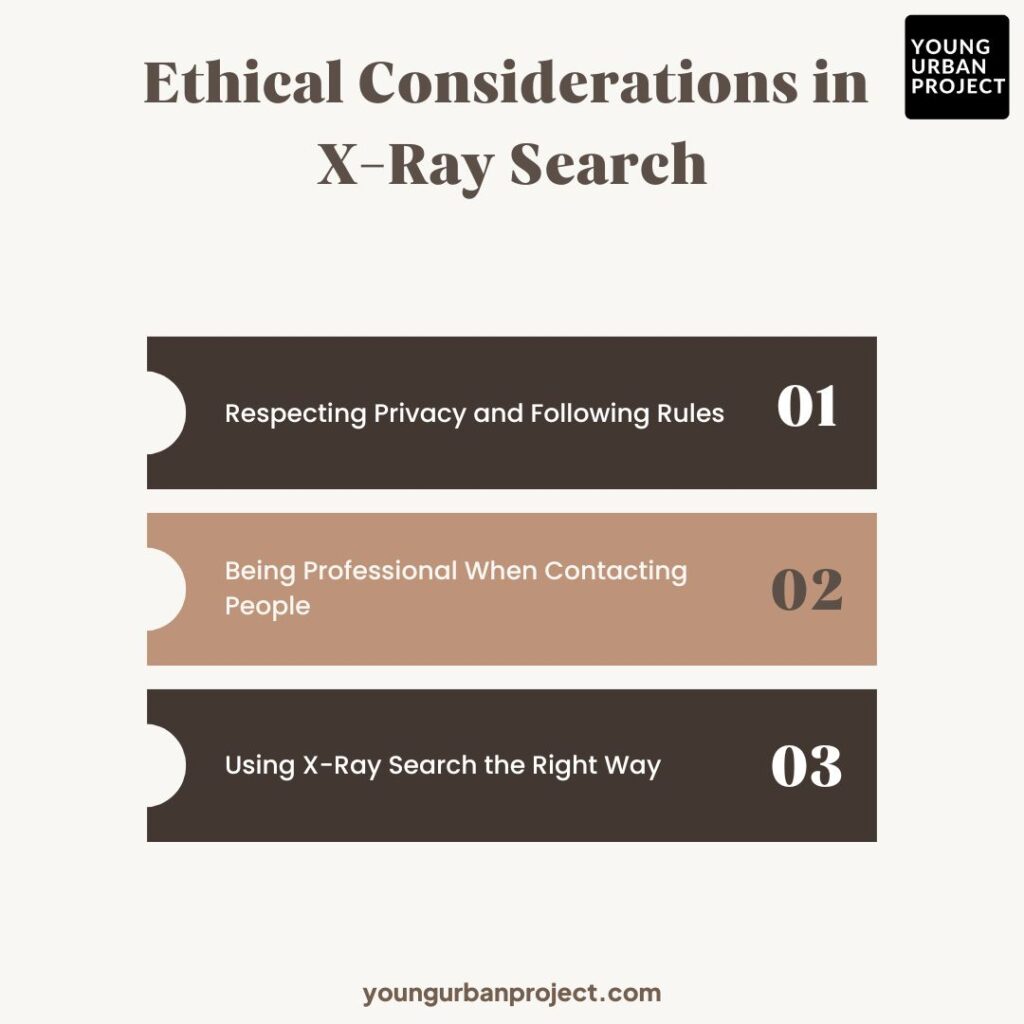
1. Respecting Privacy and Following Rules
When searching for people, their privacy should always be respected.
Things to Remember:
- Do Not Use Private Information Without Permission – If someone has not shared their contact details publicly, do not use or save them.
- Follow LinkedIn’s Rules – LinkedIn does not allow automatic data collection. Breaking these rules can lead to account bans.
- Be Honest About How You Found Someone – If you contact someone, tell them where you got their details.
2. Being Professional When Contacting People
Finding someone’s profile does not mean they want to be contacted. Always be professional when reaching out.
Good Practices for Contacting People:
- Send Personalized Messages – Do not copy and paste the same message for everyone. Write a short, polite message that explains why you are reaching out.
- Be Honest and Clear – Tell them how you found their profile and why you are contacting them.
- Respect Their Choice – If they are not interested, do not message them again. Always be polite.
3. Using X-Ray Search the Right Way
X-Ray search should only be used for professional reasons.
- Use It for Work, Not Spam – Do not send too many unwanted messages.
- Do Not Overuse It – Searching too much to bypass LinkedIn’s limits may cause problems.
- Follow Privacy Laws – Every country has rules about online data. Make sure you follow them.
Alternative Strategies Beyond X-Ray Search
X-Ray search is a great way to find information, but it has limits. There are other ways to find people for jobs or business leads. Using different methods together can help you get better results.
1. Other Ways to Find People Online
If X-Ray search is not working well, try these methods:
- LinkedIn’s Own Search – LinkedIn has a built-in search tool that helps find professionals. It shows better results than Google in many cases.
- Social Media Platforms – Twitter, GitHub, Dribbble, and Facebook have useful professional profiles.
- Job Boards and Resume Databases – Websites like Indeed, Glassdoor, and AngelList have many resumes and job seekers.
- Networking Events and Webinars – Attending events helps you meet professionals directly instead of searching online.
2. Comparing X-Ray Search vs. LinkedIn’s Internal Search
Both methods have their strengths and weaknesses.
| Feature | X-Ray Search | LinkedIn Search |
| Access to Profiles | Can find public profiles but may be limited | Shows more details but needs a login |
| Filtering Options | Limited filtering using search operators | Advanced filters like location, company, and skills |
| Ease of Use | Needs good search skills | Simple to use with built-in filters |
| Updated Data | Sometimes shows outdated profiles | Always updated with latest info |
3. Combining X-Ray Search with Other Recruitment Tools
To get the best results, use X-Ray search along with other tools.
- Recruitment Software – Platforms like LinkedIn Recruiter, AmazingHiring, and SeekOut help find the right candidates.
- Email Finder Tools – Hunter.io and Snov.io help find emails of potential leads.
- Automation Tools – Tools like Octopus CRM can help reach out to candidates faster.
Enroll Now: Live Advanced Digital Marketing Course
Conclusion
LinkedIn X-Ray Search isn’t just a technique – it’s a professional superpower waiting to be unleashed. As networking landscapes evolve and digital boundaries shift, those who master these search strategies will always stay one step ahead. Remember, it’s not about bombarding connections, but strategically understanding how to navigate professional ecosystems.
Your journey with X-Ray Search starts now. Experiment, learn, adapt. The professionals who succeed aren’t always the most connected, but those who know how to connect smartly. Keep refining your approach, respect digital etiquette, and watch how this skill transforms your professional networking game. The right connection might just be one precise search away.
FAQs: LinkedIn X-Ray Search
1. Is LinkedIn X-Ray Search legal?
Yes, LinkedIn X-Ray Search is legal, but it must be used ethically. Users should follow LinkedIn’s terms of service, avoid scraping data, and respect privacy laws. Misusing X-Ray Search can lead to account restrictions or legal issues.
2. Can I use LinkedIn X-Ray Search for free?
Yes, Google X-Ray Search is free and does not require a LinkedIn account. However, free searches may have limitations. Premium tools like LinkedIn Sales Navigator and Recruiter Lite offer better search filters and access to more profiles.
3. What are some alternatives to X-Ray Search?
Besides X-Ray Search, you can use LinkedIn Sales Navigator for advanced search features, LinkedIn Recruiter Lite for hiring, and other professional directories like AngelList and GitHub. These platforms help find professionals in different industries.
4. Why can’t I see full profiles in X-Ray Search?
Some profiles are private and cannot be fully viewed through X-Ray Search. LinkedIn also limits public profile visibility, so detailed information may only be available to logged-in users or through LinkedIn’s premium services.

