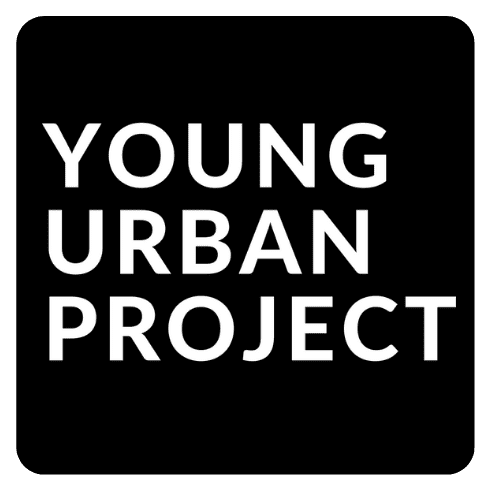A canonical tag helps you guide search engines to the preferred version of a page when there are multiple pages with similar content. This is crucial for managing duplicate content.
Duplicate content occurs when the same material is available at different URLs. This can confuse search engines, which might choose the wrong version to show in search results. To prevent this, you can use canonical tags to indicate which version should be considered the main one.
For Example, if you write an article that’s also published on another department’s website, both versions need a canonical tag. This tag should point to your original article, ensuring that it’s the one featured in search results.
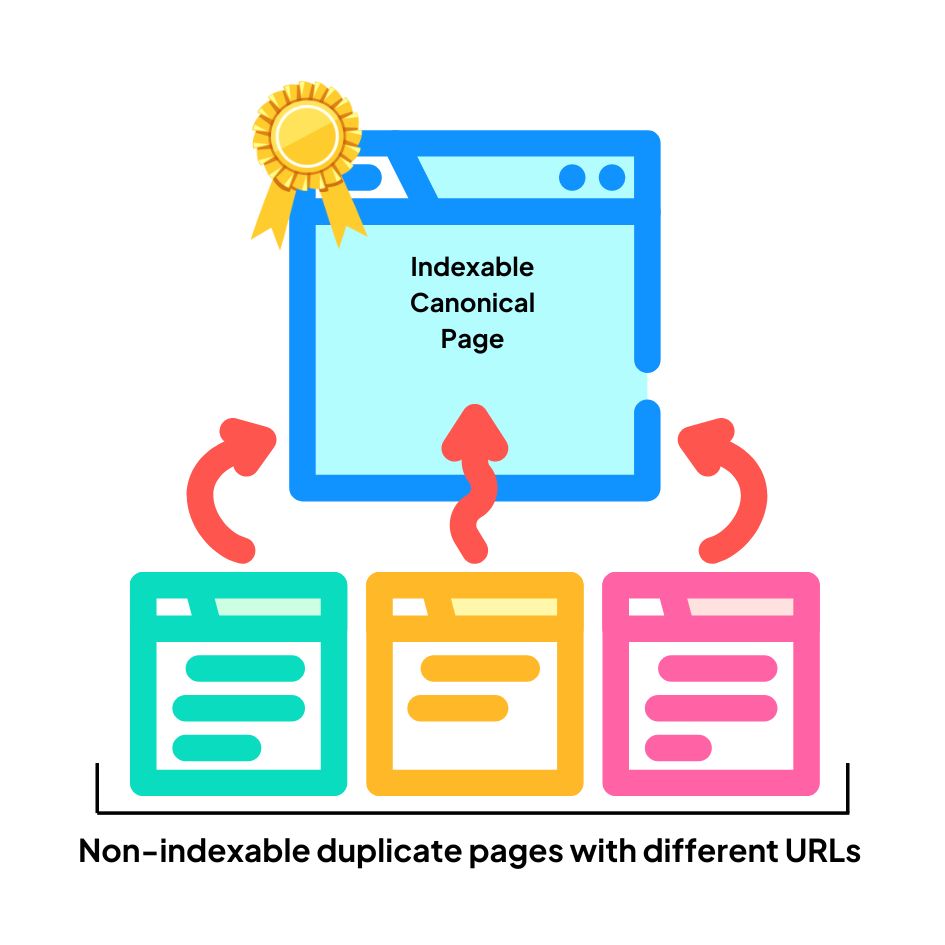
By specifying which pages should be indexed, it enhances your site’s SEO, leading to better search engine rankings.
Crafting canonical tags manually can be labor-intensive and error-prone. This tool automates the process, making it more efficient.
It helps search engines identify the original content, reducing the risk of duplicate content penalties.
It simplifies handling content across multiple pages or domains, making website management more effective.
No, a canonical tag is not mandatory, but it is highly recommended in certain situations. Here’s why:
When It’s Recommended:
Content Syndication: When content is published across multiple sites, canonical tags ensure that the original source is credited.
A self-canonical tag is an HTML element that tells search engines that the current page is the preferred or “canonical” version of the content. It helps prevent duplicate content issues by specifying the page’s own URL as the authoritative source.
For example, page A and page B serve identical (or nearly identical) content, page A is the authoritative version and both need to be accessible. Page B should include the following tag pointing to page A:
In the <head> section of page B
<link rel="canonical" href="https://www.example.com/page-a/">
Additionally, in order to re-enforce the signal sent to search engines, page A should include a self-referencing canonical tag (pointing to itself).
In the <head> section of page A
<link rel="canonical" href="https://www.example.com/page-a/">
Note that canonical tags and noindex tags serve different purposes and signals can conflict, especially if a canonicalized URL is noindex.
Canonical tags are vital for SEO, helping search engines identify the preferred version of a page when similar content exists on multiple URLs. By using canonical tags, you prevent duplicate content issues, boost SEO, and ensure the correct page is ranked. A self-canonical tag, which points to the page’s own URL, reinforces its status as the main version. Implementing these tags effectively improves your site’s search engine performance and simplifies content management.
Q. Can I use canonical tags for pages on different websites?
Ans. Yes, you can use canonical tags to indicate the preferred version of content across different websites. This is useful when content is syndicated or shared across multiple sites. The canonical tag should point to the original source of the content to ensure that the original page receives the SEO credit.
Q. How do canonical tags affect my site’s SEO performance?
Ans. Canonical tags help consolidate link equity and ranking signals to the preferred page, which can improve your site’s SEO performance. By preventing duplicate content issues and ensuring that search engines focus on the correct page, canonical tags can lead to higher search engine rankings for the canonical page.
Q. Can I use canonical tags on dynamic URLs with parameters?
Ans. Yes, you can use canonical tags on dynamic URLs with parameters. Ensure that the canonical tag points to the clean, preferred version of the URL without parameters. This helps search engines understand the primary version of the content and prevents issues related to URL parameter variations.
Q. Are there any tools available to check if my canonical tags are implemented correctly?
Ans. Yes, there are several SEO tools and browser extensions available to check the implementation of canonical tags. Tools like Google Search Console, Screaming Frog SEO Spider, and various SEO plugins can help you verify that canonical tags are correctly set up and identify any issues with their implementation.
Q. Can I change the canonical URL if the content changes?
Ans. Yes, you can update the canonical URL if the preferred version of the content changes. Just make sure that the new canonical URL points to the most relevant or authoritative version of the content.