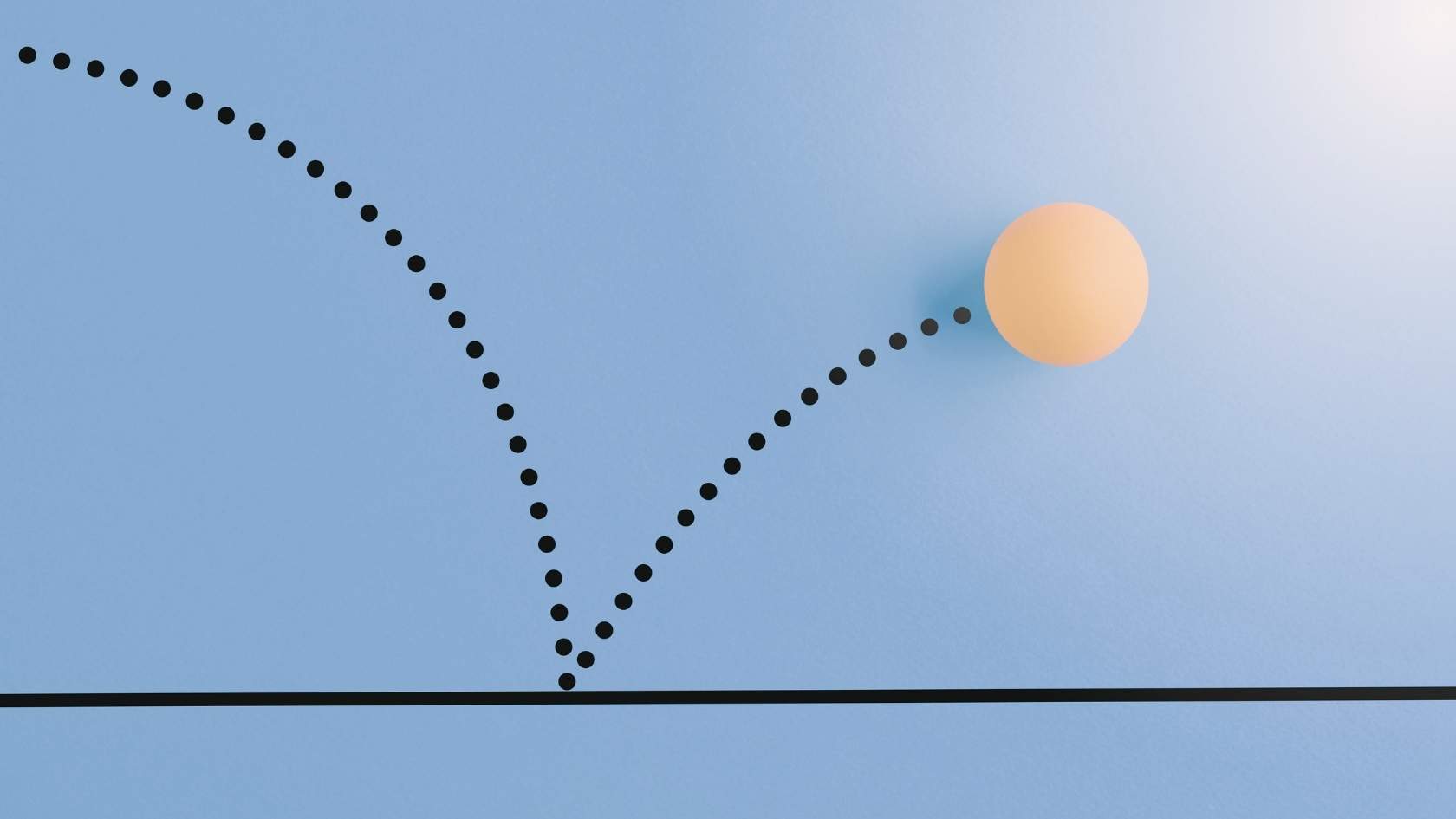You’ve probably stared at that “Bounce Rate” metric on your Google Analytics dashboard at least once, wondering, “What does this number actually mean?” Is it good? Is it bad? Does it affect your SEO? More importantly, is there anything you can do about it?
Understanding the bounce rate in Google Analytics isn’t just about deciphering numbers. It’s about grasping how your visitors interact with your website, identifying problem areas, and improving the user experience (UX).
This blog will take you beyond surface-level definitions and help you understand bounce rate—what it is, what it isn’t, how to interpret it, and how to improve it for better engagement and conversions.
Table of Contents
What Is the Bounce Rate?

The bounce rate in Google Analytics refers to the percentage of single-page visits. In simpler terms, it tells you how many people visited one page on your site and left without interacting further or navigating to another page.
Let’s break it down:
- Bounce: A “bounce” happens when someone visits your website, looks at a single page, and leaves without performing any additional actions like clicking a link, submitting a form, or navigating to another page.
- Bounce Rate: This is the percentage of all website visitors who “bounced” divided by the total number of visitors.
For example, if 100 people visit your site and 70 of them leave after viewing only the homepage, your bounce rate would be 70%.
Why Does Bounce Rate Matter?
A high bounce rate often indicates that something about your website isn’t holding your visitors’ attention. Maybe the page load time is too slow, the content is irrelevant, or the user experience is frustrating. Alternatively, a high bounce rate can sometimes be expected, depending on the nature of your site. For instance, a simple one-page website or a blog post that provides direct answers may naturally have a higher bounce rate.
The bottom line? This metric gives you insight into whether your visitors find your website engaging enough to explore further or whether they’re leaving almost immediately.
Bounce Rate vs. Exit Rate: The Difference
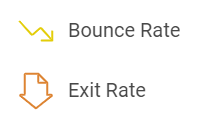
While bounce rate and exit rate are related, they track different user behaviors.
- Bounce Rate: Tracks the percentage of visitors who land on a single page and then leave the site altogether without interacting with anything else.
- Exit Rate: Measures the percentage of users who leave from a specific page but may have viewed other pages before that.
Key Differences:
- Bounce Rate: This applies only to single-page visits (where no further engagement occurs).
- Exit Rate: This applies to users who leave from a particular page but could have navigated other parts of the site before exiting.
| Aspect | Bounce Rate | Exit Rate |
| Definition | Percentage of sessions where a user leaves after viewing only one page. | Percentage of users who exit from a specific page, regardless of how many pages they visited. |
| Scope | Applies only to single-page sessions. | Applies to both single and multi-page sessions. |
| Focus | Measures overall engagement with a website. | Identifies the last page users visit before leaving. |
| Indicates | Lack of user interaction on a single page. | Where users typically exit the website. |
For example:
- If someone lands on your homepage and leaves immediately, it’s a bounce.
- If someone clicks through to a blog post, reads a couple of articles, and then leaves on the last page they visit, that counts toward the exit rate.
Both metrics are useful but for different reasons. Bounce rate can indicate issues with landing pages or entry points, while exit rate highlights problem areas within the visitor’s journey. You can use both metrics together to paint a clearer picture of how users are moving through your site.

Why Is This Important?
This metric is vital because it measures engagement (or lack thereof) from your visitors. A high bounce rate suggests that visitors aren’t finding what they expect or are having a poor experience on your site.
However, it’s important to view the bounce rate in context. For example, an FAQ page or a contact page might naturally have a higher bounce rate because visitors are coming for specific information and leave once they’ve found it. On the other hand, a high rate on your homepage or product pages could be a red flag that something’s wrong.
What Is a Good or Bad Bounce Rate?
A good bounce rate is generally around 40% or lower. If your bounce rate is 60% or higher, it’s a sign to assess your page content to enhance its helpfulness and engagement for users.
Here’s a breakdown of bounce rate ranges:
- 20% to 40%: Excellent. This indicates that visitors are very engaged with your content.
- 40% to 60%: Average. This range is common for many websites and shows decent user engagement.
- 60% to 80%: Needs Improvement. A higher bounce rate may suggest that visitors aren’t finding what they need.
- Above 80%: Poor. This often points to serious engagement issues that require attention.
Understanding these benchmarks can help you optimize your site for better user interaction.
What Determines a Good or Bad Bounce Rate?
It depends largely on the type of website and the intent of your visitors. Here’s a breakdown:
- E-commerce Sites: Lower bounce rates are better. Ideally, you want visitors to navigate through product pages and complete purchases. A bounce rate above 50% could indicate issues with your product pages, checkout process, or user experience.
- Blogs: Higher bounce rates are common, especially if users come for a specific piece of information and leave once they’ve found it. A bounce rate of 70%–80% may be acceptable for a blog.
- Service-Based Websites: These should aim for a lower bounce rate, as the goal is to convert visitors into leads or customers. A bounce rate above 60% could signal that visitors aren’t finding the information they need.
How to Check Bounce Rate in Google Analytics
While the bounce rate in Google Analytics isn’t included by default in reports, you can add it.
This is how:-
1. Open the Google Analytics dashboard. Click On Reports.
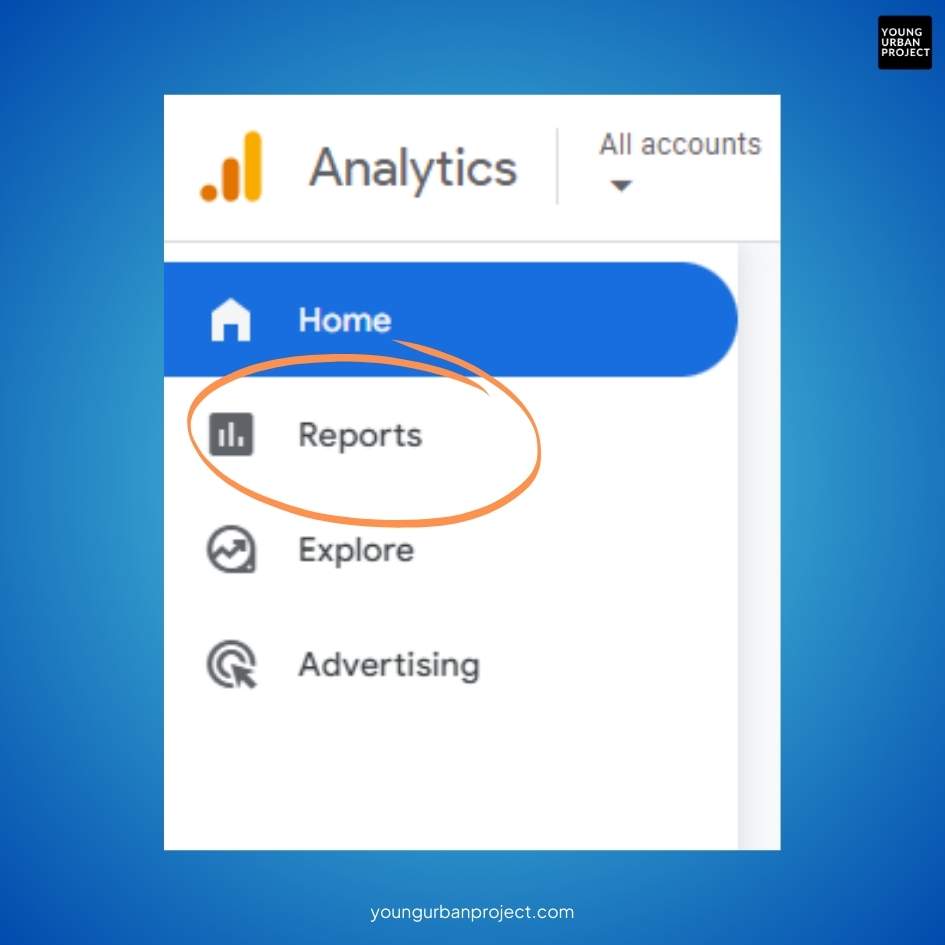
2. Click on Engagement.
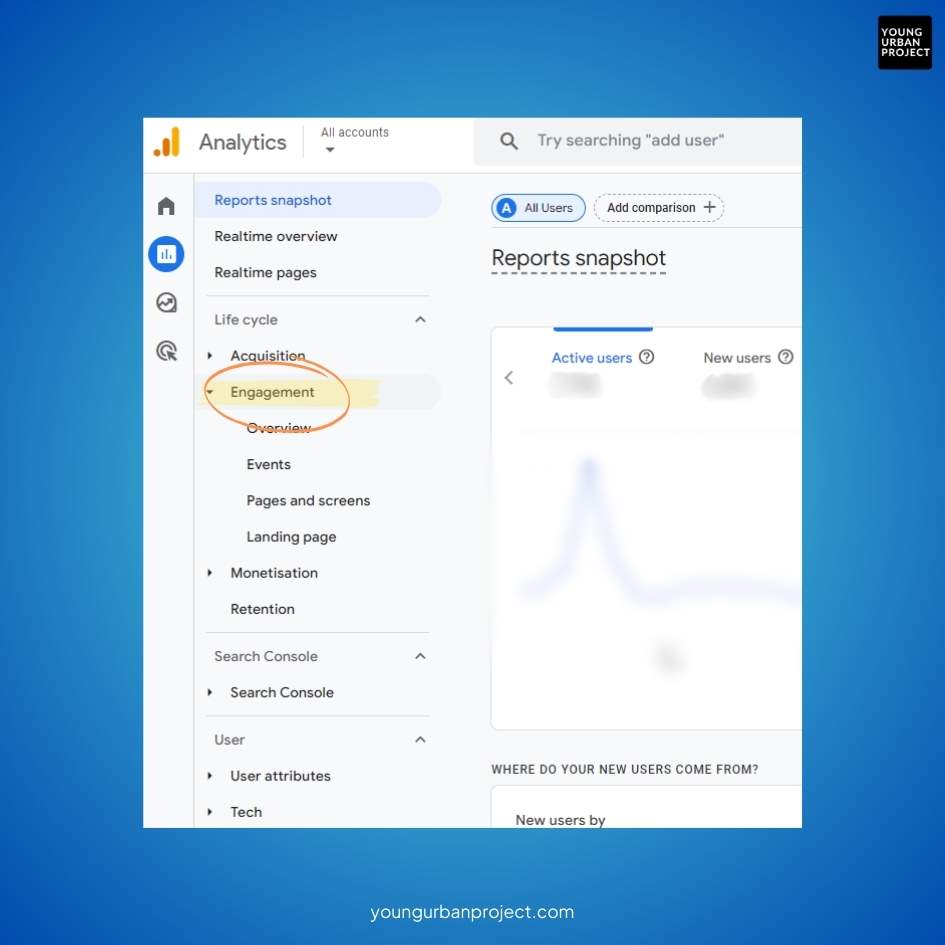
3. Then click on Page and Screens.
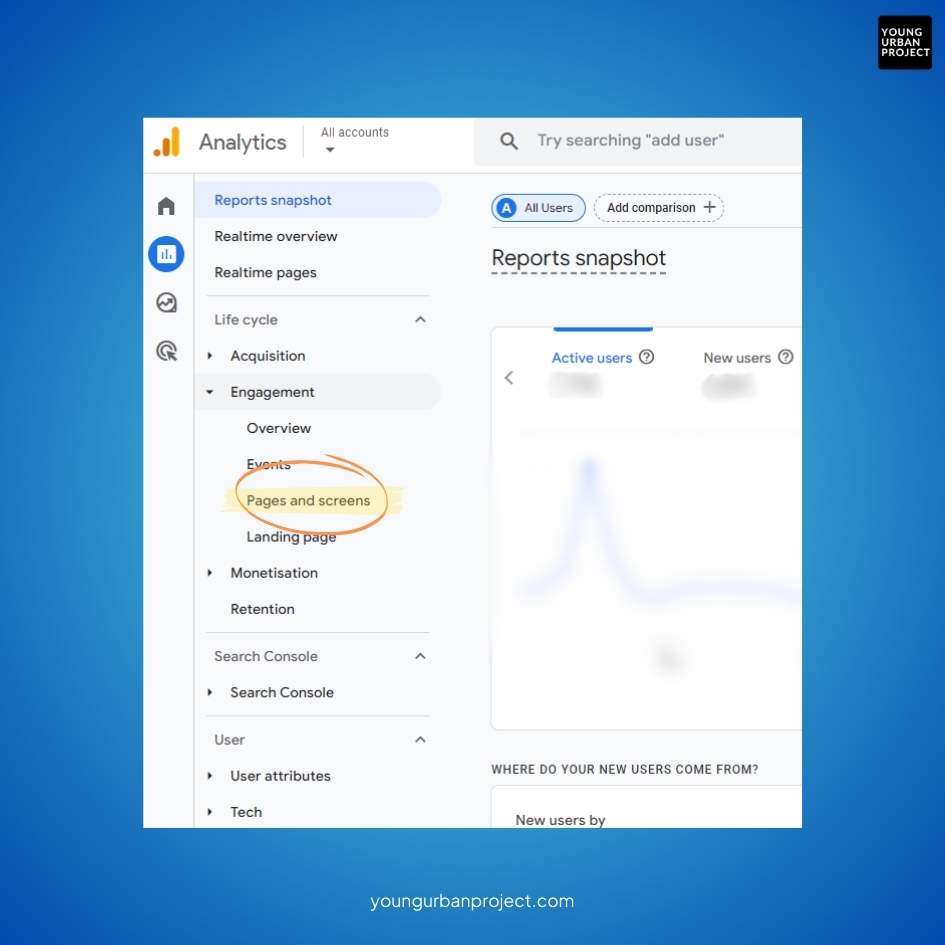
4. Then click on Customise Report in the top right corner.

5. Click on Metrics.
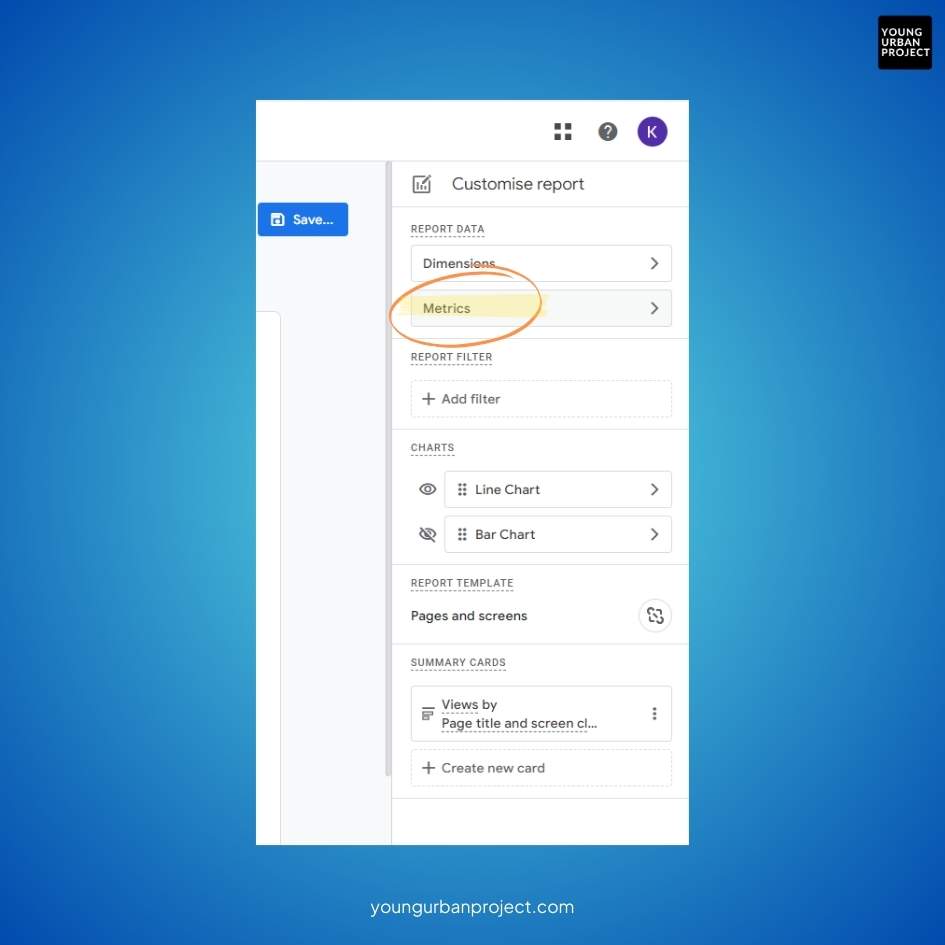
6. Add Bounce Rate.
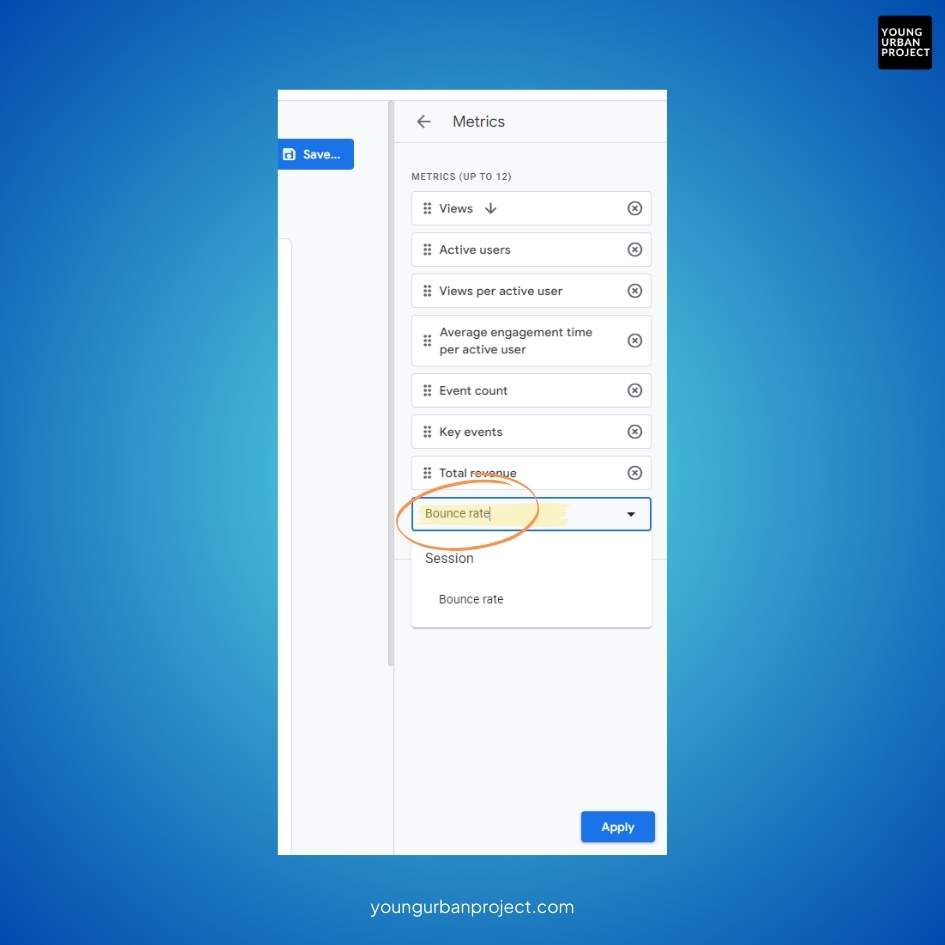
7. Click on Apply.
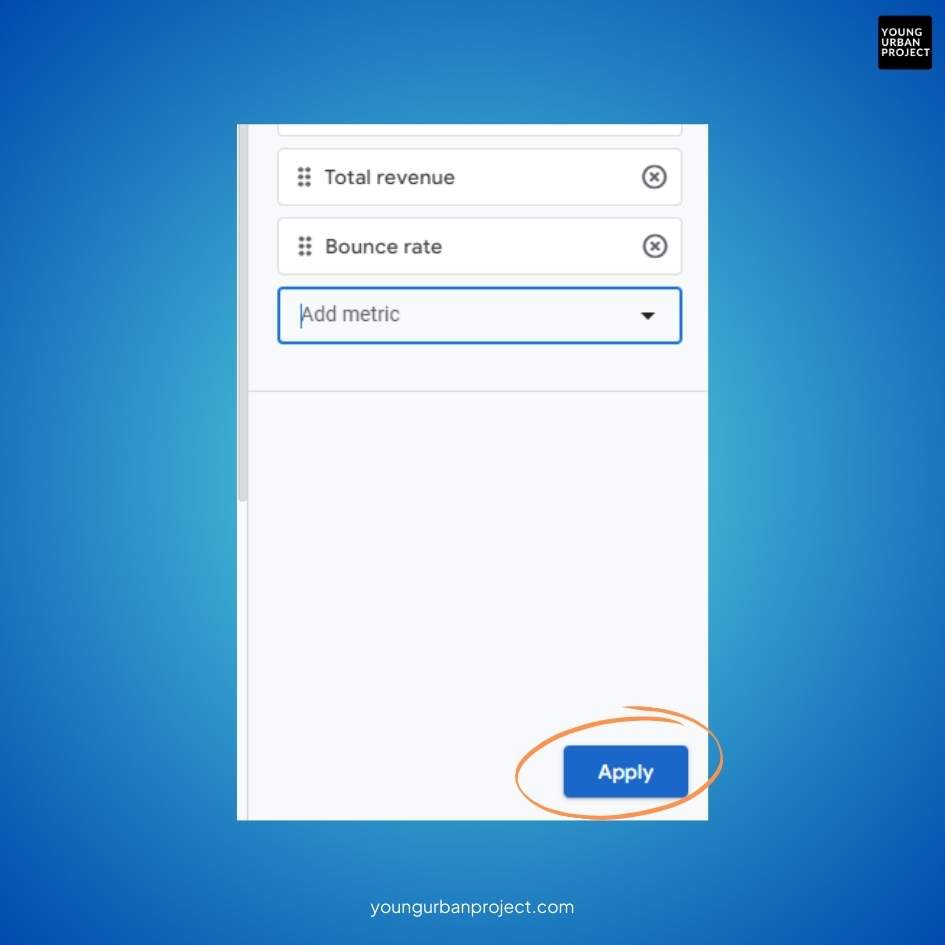
Factors That Influence Bounce Rate
Several factors can contribute to a high bounce rate. Understanding them can help you identify which issues might be affecting your site’s performance. Here are the top factors:
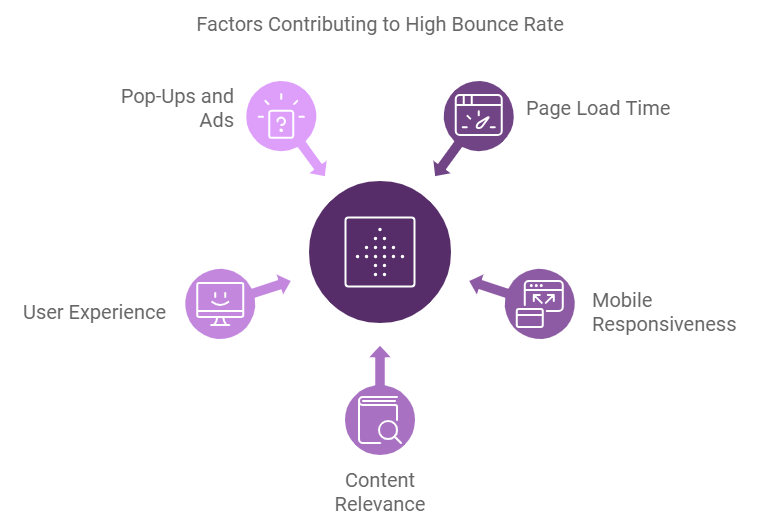
1. Page Load Time
Visitors expect a fast-loading site. If your site takes more than a few seconds to load, users are likely to leave before it even finishes loading. A slow page speed is one of the primary culprits behind high bounce rates.
Solution:
- Use Google PageSpeed Insights to check your website’s loading time and identify any issues.
- Compress large images, reduce the number of server requests, and enable browser caching to improve load times.
2. Mobile Responsiveness
With the rise of mobile browsing, ensuring your site is mobile-friendly is crucial. A poorly optimized mobile experience can lead to high bounce rates, as users struggle to navigate or read content on smaller screens.
Solution:
- Ensure your website uses a responsive design.
- Test your site’s mobile usability using Google’s Mobile-Friendly Test tool.
3. Content Relevance
If users land on a page and the content doesn’t match their expectations, they’ll leave. High bounce rates often stem from poor targeting—whether through paid ads, organic search, or even social media.
Solution:
- Ensure your content aligns with the keywords you’re targeting.
- Provide value upfront by delivering on what your meta title and description promise.
4. User Experience (UX)
A confusing or difficult-to-navigate site can frustrate users and send them packing. UX issues—like cluttered layouts, hard-to-read fonts, or unclear calls-to-action—can skyrocket bounce rates.
Solution:
- Simplify your website’s design.
- Ensure easy navigation with clear menu options and straightforward CTAs.
5. Pop-Ups and Ads
Aggressive pop-ups or too many ads can deter users from exploring further, especially if the content they want is obscured by overlays.
Solution:
- Limit the number of pop-ups on your site, and make sure they’re easy to close.
- Be mindful of ad placement to avoid distracting from the main content.
How to Improve Bounce Rate in Google Analytics
If your bounce rate is higher than you’d like, don’t panic. There are several proven strategies to reduce it and increase engagement.
1. Improve Page Load Speed
As we mentioned earlier, slow-loading pages drive users away. Improving your page speed is one of the quickest ways to reduce your bounce rate.
Actionable Steps:
- Use a content delivery network (CDN) to serve content faster.
- Minimize JavaScript and CSS that can block rendering.
- Optimize images by compressing them without losing quality.
2. Optimize for Mobile
With mobile traffic steadily rising, having a mobile-optimized site is non-negotiable. A poor mobile experience will drive users away faster than any other factor.
Actionable Steps:
- Implement a responsive design that adjusts content based on screen size.
- Use larger fonts and buttons that are easy to tap on mobile devices.
- Avoid Flash and other outdated elements that aren’t supported on mobile browsers.
3. Embed YouTube Videos On Your Page
Embedding videos is one of the most effective ways to increase user engagement. In fact, a report found that adding videos to their pages more than doubled their average time on page.
We’ve also noticed that embedding videos can lead to a significantly lower bounce rate and higher time on the page. In a recent analysis, pages with embedded videos had an 11% lower bounce rate compared to pages without videos.
Actionable Steps:
- Embed a relevant YouTube video that enhances the content of your page.
- Videos don’t necessarily have to be your own—any YouTube video that aligns with the content can help.
- Placement should be strategic to capture attention.
By simply adding video content, you’re creating a more dynamic and interactive experience, which keeps visitors engaged and on your page longer.
4. Align Content with Visitor Intent
Ensure that the content on your pages matches what users are looking for. Misleading headlines or irrelevant content can cause visitors to leave quickly.
Actionable Steps:
- Regularly review and update your content to ensure relevance.
- Use Google Search Console to identify search queries that are driving traffic, and optimize your content accordingly.
- Create buyer personas to understand your audience’s pain points and tailor content to meet their needs.
5. Create Engaging Content
Boring or poorly written content won’t hold a visitor’s attention. Engaging, value-driven content is key to keeping users on your site.
Actionable Steps:
- Use a mix of text, images, and videos to make content more engaging.
- Break up long paragraphs into short, digestible sections with headings and bullet points.
- Provide clear, concise, and valuable information that answers your audience’s questions.
6. Improve Internal Linking
Internal links encourage users to explore other pages on your site. If a user lands on a blog post and finds related articles linked throughout, they’re more likely to click through and continue exploring.
Actionable Steps:
- Link to relevant content within your blog posts and web pages.
- Use descriptive anchor text to guide users to related content.
- Place links naturally within the content rather than forcing them.
7. Test CTAs (Calls-to-Action)
A weak or confusing CTA can leave users unsure about what to do next. Testing and optimizing your CTAs can improve engagement and reduce bounce rates.
Actionable Steps:
- Make sure your CTA is clear and actionable (e.g., “Download Now,” “Get Started”).
- Use contrasting colors for CTAs to make them stand out.
- Experiment with the placement of your CTA to see what drives the most clicks.
Conclusion
Bounce rate is more than just a metric—it’s a window into how visitors interact with your website. By monitoring it and taking actionable steps to improve them, you can create a more engaging experience that keeps visitors on your site longer and drives conversions.
Remember that a “good” bounce rate depends on the context of your site and its goals. Keep a close eye on your high-traffic pages and prioritize improving the underperforming areas. Over time, with the right strategy, you’ll see not just a reduction in it but an increase in overall user satisfaction and success.