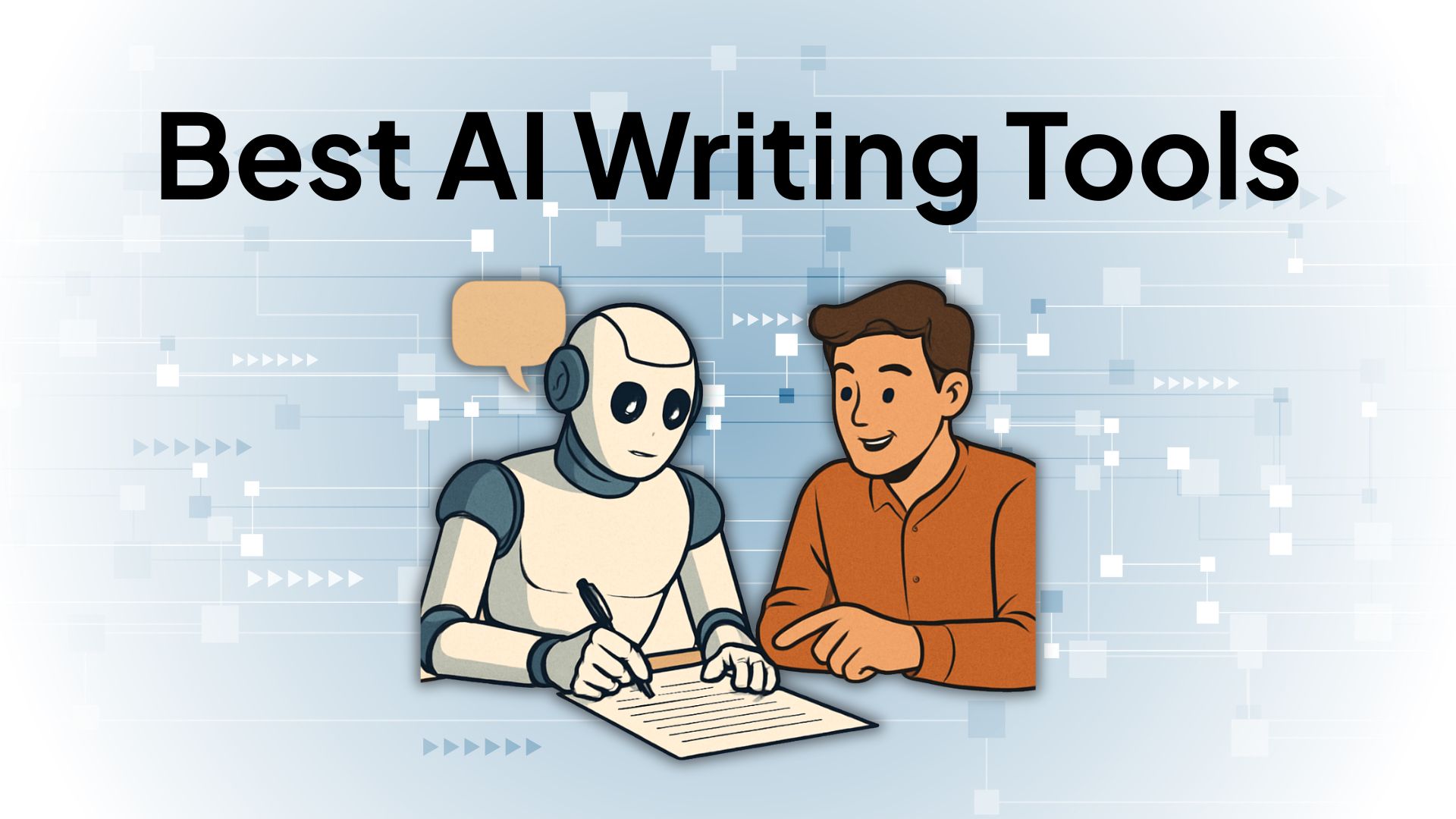Remember when writing meant staring at a blank page for hours? Those days are quickly becoming ancient history. Since 2021, AI writing tools have evolved from simple assistants to sophisticated collaborators that challenge how we create content. In 2025, these tools aren’t just nice-to-have extras—they’ve become essential weapons in the content creator’s arsenal, helping professionals produce more content in less time while maintaining quality and relevance.
Table of Contents
This guide cuts through the noise to bring you actionable insights on using AI writing tools effectively. Whether you’re a blogger looking to increase output, a marketer trying to scale content production, or an entrepreneur handling multiple communication channels, you’ll discover how to leverage AI without sacrificing your unique voice.
What Are AI Writing Tools?💡
AI writing tools are software applications that use artificial intelligence to generate, optimize, and enhance written content. Unlike basic spell-checkers or grammar tools that simply identify errors, modern AI writing tools actively participate in the creative process, suggesting ideas, drafting content, and even predicting what might resonate with your audience.
These tools generally fall into four categories: Generators that create content from scratch based on prompts; Rewriters that transform existing text into new versions; Checkers that analyze content for issues like readability or SEO; and Enhancers that improve existing content with suggestions for clarity and engagement.
Today’s AI writing tools can produce virtually any text-based content: comprehensive blog posts, catchy social media captions, persuasive emails, compelling product descriptions, and high-converting ad copy, often indistinguishable from human-written content.
Benefits of Using AI Writing Tools
1. Saves time & streamlines workflow
Most writers spend hours staring at blank screens or drafting content that needs substantial revision. AI writing tools eliminate these productivity killers by generating workable first drafts in minutes. By handling routine content creation tasks, these tools free professionals to focus on strategic work that truly requires human insight. Many users report cutting content production time by 50-75% after incorporating AI into their process.
2. Cost-effective for startups & solo creators
Hiring professional writers typically costs $100-500 per piece of content, putting quality writing beyond many small businesses’ budgets. AI writing platforms offer an affordable alternative, with subscription costs ranging from $20-100 monthly for unlimited content generation. This democratization of content creation gives resource-constrained organizations access to professional-grade materials without the prohibitive expense of traditional content creation methods.
3. Helps with writer’s block & brainstorming
Getting started often represents the biggest hurdle in content creation. AI tools shine as ideation partners, generating topic suggestions, title options, and content frameworks when you’re feeling stuck. By providing multiple angles and approaches to any subject, these tools prevent creative bottlenecks that would otherwise delay projects. Many writers now begin sessions by consulting AI for fresh perspectives.
4. Boosts productivity with content at scale
Content marketing demands consistent output across multiple channels, often overwhelming even dedicated teams. AI writing systems enable businesses to scale content production without proportionally increasing headcount or costs. Organizations using these tools routinely maintain consistent publishing schedules across blogs, social channels, email campaigns, and product pages without quality sacrifices that previously accompanied rapid scaling.
5. Enhances SEO & readability
Beyond generating raw content, AI tools optimize writing for both search engines and human readers. They identify SEO improvement opportunities, suggest readability enhancements, and help maintain consistent quality across all materials. Advanced systems analyze top-ranking content for any topic, identifying patterns and elements that likely contribute to search success, then incorporate these insights into your drafts.
Also Read: What Is Crawling in SEO?
6. Helps non-native English speakers
Writing professionally in a second language presents significant challenges even for otherwise fluent individuals. AI writing tools help non-native speakers produce natural-sounding content by suggesting idiomatic phrases, correcting subtle grammar issues, and refining expressions that reveal non-native origins. This capability unlocks global opportunities for talented professionals who previously faced language barriers in content creation.
How to Write with AI (Without Sounding Like AI)
1. How to prompt effectively
Creating effective AI prompts is more science than art. Start by defining exactly what you need—format, length, purpose, and audience. Include specific instructions about tone, perspective, and structure. For example, instead of asking for “content about customer retention,” try “Write a 700-word how-to guide for SaaS companies looking to reduce customer churn, including 3-4 actionable strategies and examples from the industry.” When results aren’t quite right, iteratively refine your prompt by adding constraints or examples rather than starting over completely.
2. Tone of voice control
Maintaining your brand’s voice while using AI requires deliberate effort. Begin by documenting your tone characteristics—are you authoritative but approachable? Conversational yet professional? Provide AI tools with examples of content that exemplifies your desired tone. Use specific directives like “write in a confident, educational tone that avoids jargon” or “use a conversational style with occasional humor, as if explaining to a colleague.” For best results, include brief excerpts from your existing content as reference points that demonstrate your preferred writing style.
3. Combining human + AI creativity
The most effective content strategies combine AI efficiency with human creativity. Use AI to handle routine aspects of content creation—generating outlines, drafting introductions, or expanding bullet points into paragraphs. Reserve your human input for adding original insights, personal experiences, and industry perspectives that AI cannot provide. This hybrid approach allows you to scale content production while maintaining authenticity. Many professionals find success by using AI to create “content scaffolding” that they then transform with their expertise and creative touches.
4. Editing AI outputs for readability and originality
Never publish AI-generated content without thorough human editing. Beyond checking facts, focus on eliminating telltale AI patterns like overly complex sentences, redundant transitions, and generic examples. Introduce varied sentence structures and replace template phrases with more distinctive language. Add personal anecdotes, industry-specific references, or unique viewpoints that reflect your expertise. Finally, read content aloud to catch awkward phrasing and ensure it flows naturally. Remember: AI should be your writing assistant, not your replacement.
Key Features to Look For in an AI Writing Tool
1. Content generation (blog posts, captions, ads)
When evaluating AI writing tools, content generation capabilities should top your priority list. Look for platforms that can produce diverse formats with minimal guidance. The best tools offer specialized templates for different content types—from comprehensive blog articles to punchy social captions and persuasive ads. Test each tool’s ability to maintain consistent quality across various lengths and formats. Consider whether the platform can adapt to different knowledge domains relevant to your industry without requiring excessive prompt engineering or editing.
2. Rewriting, paraphrasing & summarizing
Content transformation features save tremendous time when repurposing existing materials. Effective AI tools should offer nuanced control over paraphrasing, maintaining your core message while refreshing the language. Assess whether the tool simply swaps synonyms (a common limitation) or genuinely restructures content while preserving meaning. Quality summarization capabilities are equally valuable, allowing you to distill lengthy articles or research into concise overviews. The best platforms let you adjust compression levels and focus areas rather than providing one-size-fits-all summaries.
3. Grammar & readability checking
Basic spelling and grammar checks are standard across AI writing platforms, but sophisticated tools go further. Look for readability analysis that identifies complex sentences, passive voice overuse, and paragraph structure issues. Advanced systems offer suggestions for clarity improvements and highlight potential confusion points for readers. The most valuable tools provide readability scores based on established frameworks (like Flesch-Kincaid or SMOG) and let you target specific reading levels, essential when writing for varied audiences from general consumers to technical professionals.
4. SEO optimization & keyword suggestions
Modern AI writing tools should integrate SEO guidance directly into the writing process. Effective platforms analyze your draft against selected keywords, suggesting natural placement opportunities and semantic variations. Look for tools that provide real-time recommendations for title optimization, meta description creation, and appropriate heading structures. The most advanced options offer competitive analysis features that identify content gaps and suggest unique angles that might rank better. Prioritize tools that help maintain readability while incorporating SEO elements—avoiding the keyword stuffing that search engines penalize.
5. AI detection & humanizer tools
With increasing scrutiny on AI-generated content, protection against AI detection has become essential. Quality writing tools now include “humanizer” features that modify text patterns commonly flagged by AI detectors. These functions adjust sentence structure variety, word choice predictability, and other statistical patterns that distinguish AI writing. When evaluating these features, check whether the tool preserves your meaning while reducing machine-like patterns. Remember that excessive humanization can sometimes sacrifice clarity, so the best tools balance detector avoidance with readable, effective communication.
6. Collaboration & integrations
For team environments, collaboration features determine whether an AI writing tool enhances or hinders workflow. Seek platforms offering real-time editing, commenting, and version tracking similar to traditional document tools. Evaluate integration capabilities with your existing tech stack—particularly content management systems, project management tools, and marketing platforms. The most workflow-friendly options provide browser extensions for writing across platforms and API access for custom implementation. Some enterprise-focused tools also offer governance features like approval workflows and brand voice enforcement, particularly valuable for maintaining consistency across larger organizations.
Popular Use Cases & Content Channels
1. Blogging & long-form content
AI writing tools help tackle demanding blog creation by generating detailed outlines, researching supporting points, and drafting complete sections with proper transitions. Many professional writers now use AI to create first drafts, then enhance them with personal expertise and original insights. This approach cuts production time while maintaining the depth and originality readers expect from quality blogs.
2. Social media post & caption creation
Managing multiple social platforms demands constant content creation tailored to each channel’s unique audience. AI tools generate platform-specific variations from a single content brief—crafting professional LinkedIn updates, conversational Twitter posts, and visually descriptive Instagram captions. Many marketers now batch-create weeks of social content in single sessions, maintaining a consistent voice while adapting to each platform’s requirements.
3. Email marketing
Email campaigns require varied content from attention-grabbing subject lines to persuasive body copy and clear calls-to-action. AI tools excel at creating complete email sequences for nurture campaigns, welcome series, and abandoned cart recovery. They help test multiple message variations to identify top-performing approaches without multiplying your workload. Many businesses now maintain sophisticated email programs that previously required dedicated copywriters.
Also Read: Top AI Email Writers
4. Website copy & product descriptions
Creating compelling website content requires balancing persuasive messaging with clear information. AI tools help craft consistent copy across different site sections while adapting tone appropriately for each page. For e-commerce businesses, they transform basic product specifications into benefit-focused descriptions that connect features to customer needs, dramatically accelerating catalog expansion while maintaining brand voice.
5. SEO content & content planning
AI writing tools have transformed SEO strategy beyond keyword insertion. They analyze search intent, suggest comprehensive topic coverage, and identify related questions to address. Many now generate entire content calendars based on keyword research, competitive gaps, and seasonal trends. This capabilities help businesses maintain consistent publishing schedules while strategically building authority across related topic clusters.
6. Video script & YouTube description writing
As video dominates digital marketing channels, AI tools have adapted to support scriptwriting and optimization needs. They help structure video scripts with proper hooks, transitions, and calls-to-action based on intended length and format. For YouTube specifically, they generate optimized titles, descriptions with timestamp sections, and tag suggestions that improve discoverability while maintaining natural language that engages viewers.
Also Read: 20 Best YouTube SEO Tools
Who Should Use AI Writers?
1. Content writers, copywriters, marketers
Professional writers gain the most immediate value from AI writing tools. These systems handle routine content generation tasks, freeing writers to focus on strategic messaging and creative direction. Many successful content professionals now use AI for research summaries, outline creation, and first drafts, then apply their expertise to refinement and personalization, effectively doubling or tripling their productive output.
Also Read: Copywriting vs Content Writing
2. SEO professionals & strategists
Search specialists rely on AI writing tools to execute strategic content plans at scale. These platforms help transform keyword research and competitive analysis into structured content that addresses search intent while maintaining readability. Many SEO teams use AI to create comprehensive topic clusters, supporting cornerstone content with numerous related articles, without the resource limitations that previously constrained content coverage.
3. Social media managers
Managing multiple social platforms requires creating varied content tailored to each channel’s unique audience expectations. AI tools help social media professionals maintain consistent posting schedules by generating platform-optimized content variations from basic message briefs. This capability allows even solo social managers to maintain engagement across LinkedIn, Instagram, Twitter, and emerging platforms without sacrificing quality or brand consistency.
4. Small business owners
Entrepreneurs wearing multiple hats rarely have time to create the marketing content their businesses need. AI writing tools provide these time-constrained owners with customer-ready materials for websites, social posts, product descriptions, and email campaigns without requiring specialized writing skills. Many small businesses now maintain professional communications that previously would have required dedicated marketing staff.
5. Startups & solopreneurs
Early-stage ventures need robust content marketing but lack dedicated resources for execution. AI writing assistants allow founding teams to produce investor communications, market positioning documents, and customer-facing materials that reflect professional standards. This capability helps young companies establish credibility and market presence before they can afford specialized marketing talent or agency relationships.
6. Students & educators
Academic writing presents unique challenges that AI tools increasingly address. Students use these platforms to improve structure, clarity, and argumentation in essays and research papers. Meanwhile, educators leverage AI to create lesson plans, craft assignment instructions, and develop assessment materials in a fraction of the traditional time. Both groups benefit from AI’s ability to explain complex concepts in accessible language.
Best AI Writing Tools in 2025

1. ChatGPT
ChatGPT has become a go-to writing companion for content creators, marketers, and even students. Whether you’re brainstorming, drafting, or editing, this tool makes it all a little easier and faster.
- Helps write blog posts, captions, emails, and outlines
- Offers plugins for SEO, productivity, and research
- Great for generating ideas when you’re stuck
- Let you set your tone and style preferences
2. Jasper
Jasper is perfect for people who need to create marketing content at scale. From social ads to long blogs, it helps maintain brand voice and saves serious time.
- Ideal for teams managing content calendars
- Comes with tons of useful templates
- Built-in SEO tools for better search performance
- Let you lock in your brand tone
3. Copy.ai
Copy.ai is simple, fast, and perfect for short-form copy. If you’re into product descriptions, email campaigns, or web copy, this one does the job well.
- Easy-to-use dashboard with quick generation
- Strong in ecommerce, landing pages, and email writing
- Helps create engaging CTAs and taglines
- Useful for sales teams and product marketers
4. Grammarly
Grammarly does more than correct typos—it makes your writing smoother and more professional. Great for editing your drafts before hitting publish.
- Checks grammar, clarity, tone, and conciseness
- Offers real-time suggestions for better flow
- Works well with emails, reports, and social captions
- Handy browser and app integrations
5. Claude
Claude is calm, focused, and built for deeper writing tasks. It’s great for writers who want help without giving up control over their work.
- Excellent for long-form, research-based writing
- Understands subtle prompts and deeper context
- Clean, distraction-free writing experience
- Balances creativity with clarity
6. Gemini (by Google)
Gemini works beautifully with Google tools you already use. If you live inside Gmail and Docs, this tool feels like a natural extension.
- Drafts emails, documents, and captions in seconds
- Syncs across Google Workspace
- Includes free and upgraded versions
- Great for students, freelancers, and teams
7. Writer
Writer is made for teams who need to stay on-brand, especially in regulated industries. It’s more than a writing tool—it’s a content control system.
- Keeps messaging consistent across departments
- Helps follow brand rules and compliance guidelines
- Useful for finance, healthcare, and large orgs
- Great for collaborative editing and reviews
8. Sudowrite
If you’re into storytelling or fiction, Sudowrite brings a creative spark to your process. It feels like brainstorming with a writing partner.
- Suggests plot ideas, character arcs, and dialogue
- Encourages more descriptive and emotional writing
- Great for screenwriters, novelists, and poets
- Helps beat creative blocks
9. Notion AI
- Notion AI is a smart add-on to the popular workspace tool—great for creators who blend writing with planning. It helps generate content, organize thoughts, and speed up your workflow.
- Works inside Notion pages for blogs, notes, and docs
- Helps summarize, rewrite, and brainstorm ideas fast
- Best for content creators, students, and remote teams
- Combines AI writing with task management and structure
Bonus: Niche Tools You’ll Find Useful
– Originality AI: Best plagiarism checker + AI detector combo
– Type: AI writer with unique storytelling tools
– SEOWind: AI-powered brief and blog post generator
– Buffer AI Assistant: Social media caption generator
Must-Have Mini Tools & Utilities (Free + Paid)
1. AI Content Detector (e.g., ZeroGPT)
Free + Paid
These tools check if content sounds AI-generated. ZeroGPT is popular for its accuracy and simple scoring system. Ideal for writers, editors, and educators who want their content to pass as human-written.
2. AI Text Humanizer
Mostly Paid
These tools rewrite robotic or AI-sounding text into something that feels more natural and human. Great for marketing copy, social captions, and client work. Some platforms also help bypass AI detection software.
3. Grammar Checker (e.g., Grammarly, QuillBot)
Free + Paid
Grammar checkers fix typos, punctuation, tone, and style issues. Grammarly offers real-time feedback and clarity suggestions, while QuillBot is great for rephrasing. Must-have for students, marketers, and content creators.
4. Paragraph Rewriter & Generator
Free + Paid
These tools either rewrite a block of text or generate new content from scratch. Perfect for refreshing old blog content, simplifying dense writing, or creating new copy in seconds.
5. Paraphrasing & Rewording Tool
Free + Paid
Paraphrasers are ideal when you want to express the same idea differently. Great for improving clarity, avoiding repetition, or making content more unique. Tools like Wordtune and QuillBot dominate this space.
6. Summarizer Tool
Free + Paid
Summarizers condense long content into short, readable summaries. Helpful for emails, social posts, or meta descriptions. Most tools allow both manual text input and URL-based summarizing.
7. Plagiarism Checker
Free + Paid
Plagiarism checkers ensure your work is original. Great for avoiding unintentional duplication. Free versions often have word limits, while paid ones like Copyscape or Grammarly Premium offer full reports and deeper scans.
AI Writing Tools: Free vs Paid
| Feature | Free AI Writing Tools | Paid AI Writing Tools |
| Generation Length | Typically limited to 500-1000 words per prompt | Unlimited generation with support for documents up to 10,000+ words |
| Model Quality | Often use older AI models with limited capabilities | Access to cutting-edge models with superior output quality |
| Usage Limits | Monthly token/word caps or daily usage restrictions | Higher or unlimited monthly generation allowances |
| Templates | Basic templates with limited customization | Extensive template libraries with industry-specific options |
| Plagiarism Checking | Usually unavailable or very limited checks | Integrated robust plagiarism detection |
| Team Features | Single-user access only | Multi-user accounts with collaboration tools |
| Integrations | Minimal third-party platform connections | Comprehensive integration with marketing tools and CMS |
| Support | Community forums or limited email support | Priority support with dedicated account managers for enterprise plans |
| API Access | Rarely available | Available for custom implementation and workflow automation |
| Data Privacy | Often retain rights to analyze generated content | Enhanced privacy protections and confidentiality options |
What to expect from free versions
Free AI writing tools typically offer enough functionality to test capabilities and handle occasional content needs. Most provide basic article generation, short-form copywriting, and simple rewrites with daily usage caps. Free versions usually display more obvious AI patterns in their writing and lack customization for brand voice. Expect basic interfaces without workflow integrations or team collaboration features.
When to upgrade to a premium plan
Consider upgrading when content needs become regular rather than occasional. Premium plans become cost-effective when you’re creating multiple pieces weekly or need consistent quality across larger content projects. Upgrade when specialized content types (technical writing, industry-specific materials) require advanced models, or when team collaboration features would improve workflow efficiency. Enterprise plans make sense once content becomes central to your business strategy.
Limitations of AI Writing Tools
While AI writing tools are powerful, they’re not perfect. Here are a few things to keep in mind:
1. Lack of original thinking
AI tools reassemble existing information rather than generating truly original insights. They miss industry-specific nuances and can’t incorporate personal experiences or cutting-edge developments. While they effectively organize known information, they lack the creative leaps and surprising connections that characterize human thought. Always supplement AI content with your unique perspective.
2. Tone inconsistency
AI-generated content often shifts tone unpredictably, especially in longer pieces. The writing might begin conversationally, then suddenly adopt formal academic language. These subtle inconsistencies create a disjointed reading experience that undermines reader trust. Careful editing is required to maintain a cohesive voice throughout AI-drafted materials.
3. Factual inaccuracy
AI systems occasionally generate plausible-sounding but entirely fictional information—made-up statistics, non-existent studies, or incorrect attributions. These “hallucinations” appear alongside accurate content without differentiation. Always verify facts, figures, dates, and quotes before publishing, especially when covering technical topics or citing research.
4. SEO overload
Many AI tools prioritize keyword inclusion over natural writing. This creates awkward phrasing, unnecessary repetition, and unnatural paragraph structures that technically satisfy algorithms but alienate human readers. The most problematic content repeats key phrases with slight variations, creating repetitive, tedious reading experiences despite technical SEO compliance.
5. Over-reliance
Depending too heavily on AI creates bland, interchangeable content lacking distinctive perspective. Businesses using unedited AI content risk sounding identical to competitors using similar tools. Without human refinement, AI-generated materials fail to capture brand personality or convey authentic expertise that connects with audience needs and pain points.
How to Bypass AI Detectors (The Smart & Ethical Way)
Most AI detectors scan for repetitive structure, robotic phrasing, and unnatural flow. Here’s how to keep your content sounding human:
1. Mix in personal anecdotes or opinions
Integrate real experiences that only you could share. Mention specific client interactions, industry events you attended, or lessons from your professional journey. These personalized elements add authenticity that AI cannot replicate and significantly reduce detection scores while making content more engaging and credible.
2. Use contractions, idioms, and slang where appropriate
Natural speech includes contractions (don’t, we’ll, you’re) and occasional idioms that AI often avoids. Include relevant expressions without overloading your writing. This creates the natural language variation that characterizes human writing while avoiding the overly proper constructions that mark AI-generated content.
3. Break typical AI sentence patterns
Vary sentence structure deliberately—mix short punchy statements with longer, more complex constructions. Add occasional fragments. Interrupt flow with questions. These deliberate disruptions to predictable patterns help content feel authentically human rather than following the statistical probability patterns that AI detection tools identify.
4. Edit for tone and clarity manually
Reshape AI drafts by adjusting vocabulary choices and restructuring key points to match your usual writing style. Focus particularly on introductions and transitions where AI patterns are most detectable. This conscious editing transforms generic content into something with distinctive voice that reflects your actual communication patterns.
5. Read it out loud
Vocalizing content immediately reveals unnatural phrasing and awkward constructions that eyes might miss. Listen for sentences that make you stumble, transitions that feel forced, or explanations that sound mechanical. These verbal stumbling points typically indicate AI-generated text that needs human refinement.
6. Avoid copying AI output word-for-word
Transform AI suggestions rather than using them verbatim. Restructure paragraphs, combine ideas differently, and replace generic examples with specific ones relevant to your audience. This approach preserves useful AI-generated ideas while creating genuinely original content that easily passes detection while better serving your readers.

Enroll Now: AI Copywriting Course
Conclusion
The writing landscape has fundamentally changed. AI writing tools now provide unprecedented opportunities for creators and businesses to produce quality content at scales previously unimaginable. These tools don’t replace human creativity but rather amplify it, handling routine tasks while freeing writers to focus on strategy and unique perspectives.
The most successful content creators in 2025 won’t be those who resist AI but those who master the human-AI partnership. This combination brings together AI’s efficiency and consistency with human experience, creativity, and emotional intelligence. The result? Content that connects with audiences while maintaining production volumes necessary for digital success.
As you explore the tools featured in this guide, remember that finding the right solution depends on your specific needs. Start with a clear assessment of your content goals, then experiment with platforms that align with those objectives. The perfect AI writing assistant is the one that complements your unique workflow and helps you write better, faster, and smarter.
FAQs
1. Are AI writing tools free to use?
Some AI writing tools offer free versions with basic features, while others require a subscription for full access. Tools like Grammarly, ChatGPT, and QuillBot have free plans, but for serious content work, the paid versions offer better quality, more control, and fewer limitations.
2. Can Google detect AI-written content?
Yes, Google can detect AI-generated content, especially if it lacks originality or sounds robotic. However, Google doesn’t penalize content just for being AI-written — as long as it’s helpful, accurate, and created with users in mind.
3. Which is the best AI writing tool for SEO?
Jasper is a top pick for SEO-focused writing because it comes with templates, keyword optimization, and content scoring. ChatGPT is also effective when used with SEO plugins or the right prompts. Choose based on whether you need automation, creativity, or SEO-specific suggestions.
4. How do I write better AI prompts?
Start by being clear with your request. Tell the tool what tone, format, and goal you have. The more context you give, the better the result. For example, say “Write a friendly Instagram caption for a skincare brand” instead of just “Write a caption.”
5. Can AI writing tools replace human writers?
AI tools are great for saving time and helping with ideas, but they lack human emotion, cultural context, and personal voice. They’re best used as writing assistants—not full replacements. You still need a human touch to refine, personalize, and make content truly connect.
6. Are AI-generated texts considered plagiarism?
Most AI tools generate unique text, but they can occasionally produce content that closely resembles existing material. It’s smart to always run your work through a plagiarism checker, especially if you’re publishing it. Editing and rewriting are key to keeping things original and safe.