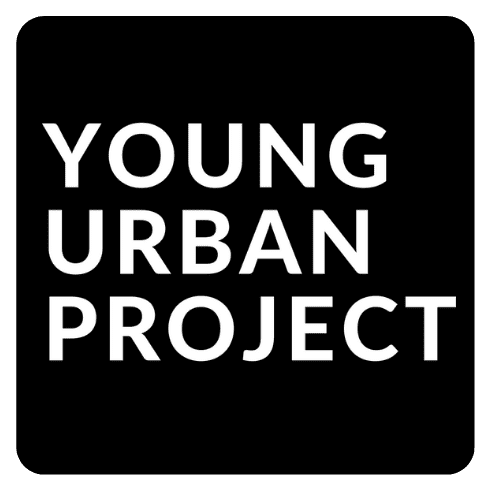Optimize your ad campaigns with our Google Ads Cost Calculator – quickly estimate costs, boost ROI, and improve your ROAS for smarter advertising!
The Google Ads Cost Calculator is a tool that helps businesses estimate their advertising potential on Google Ads. By inputting key details like monthly budget, cost-per-click (CPC), conversion rate, and average sale price, users can gain valuable insights into their campaigns.
With this calculator, businesses can project the number of clicks, calculate expected leads, and determine the cost per lead. It also helps estimate projected revenue and expected profit, as well as measure Return on Ad Spend (ROAS). This tool enables businesses to refine their advertising strategies and achieve better results.
Monthly Budget: This is how much money a business plans to spend on Google Ads each month. It’s important to set a realistic budget that fits with overall marketing goals.
Expected CPC: CPC stands for cost-per-click. This is the average amount a business expects to pay each time someone clicks on their ad. It can change based on the keywords and competition.
Conversion Rate: This shows the percentage of visitors who take an action on the website, like making a purchase or filling out a form. A higher conversion rate means the campaign is doing well.
Average Sale Price: This is the average amount of money earned from each sale. It varies based on the products or services being sold.
Lead to Customer Rate: This percentage shows how many leads (like form submissions) turn into paying customers. It’s important to track this to see how well lead generation is working.
Calculating your Google Ads cost is easy. Here’s a simple guide:
Estimate Clicks: Use this formula:
Estimated Clicks = Monthly Budget / Expected CPC
Add Extra Costs: Don’t forget to include any additional costs, like management fees.
Explore
Copyright © 2025 Young Urban Project